A. Supplier Reassessment – Feature Overview
The Supplier Reassessment feature in our application allows users to ensure ongoing compliance and performance standards with approved suppliers.
There are multiple ways to trigger a supplier reassessment:
- Ad-hoc Reassessment: Users can manually initiate a reassessment through the Supplier Reassessment module. This flexible option enables assessments to be conducted as needed, independent of any predefined schedule or event.
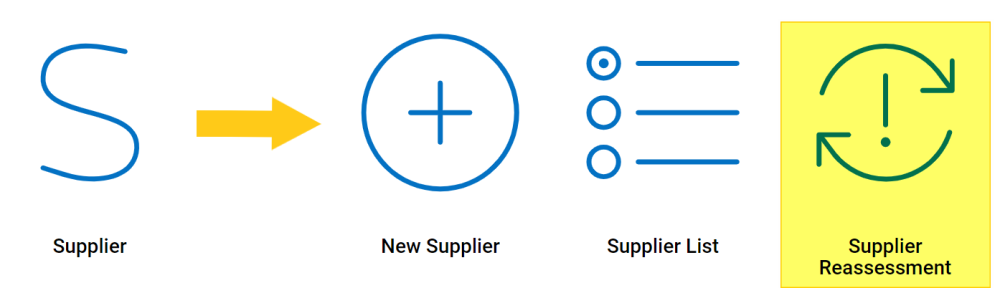
- Scheduled Reassessment: At the Review Supplier stage of the workflow, users have the option to specify a Next Review Date.
Once the supplier request is approved, the system automatically triggers a reassessment based on this specified date, assigning the Review Supplier task to the designated resource.

- Document Expiration: Supplier reassessment can also be triggered by document expiration. Specifically, 60 days prior to the specified expiration date of an associated document, the system initiates a reassessment:

- For contracts: A full supplier reassessment is automatically triggered, assigning the Review Supplier task to the designated resource.
- For non-contract documents: An email reminder is sent to the supplier, prompting them to review and update necessary documentation to maintain compliance.
B. Supplier Reassessment – Module Overview
In the Supplier Reassessment module, users can initiate an assessment or review for an already approved supplier.
- Supplier: This is a single-select dropdown field that retrieves the list of approved suppliers. It allows users to select a supplier to be reassessed.
- Once a supplier is selected, all fields in the form (including those within the accordions) will populate with the associated information. Users can review these fields and make any necessary modifications to the supplier details, documents, or products.
- Supplier Reassessment – Supplier Selection Preview
- Once a supplier is selected, all fields in the form (including those within the accordions) will populate with the associated information. Users can review these fields and make any necessary modifications to the supplier details, documents, or products.
- Submit Form: This button allows users to submit the completed form.
- Upon submission, this form will trigger the Supplier Assessment workflow. The assigned user will be tasked with reviewing the supplier.



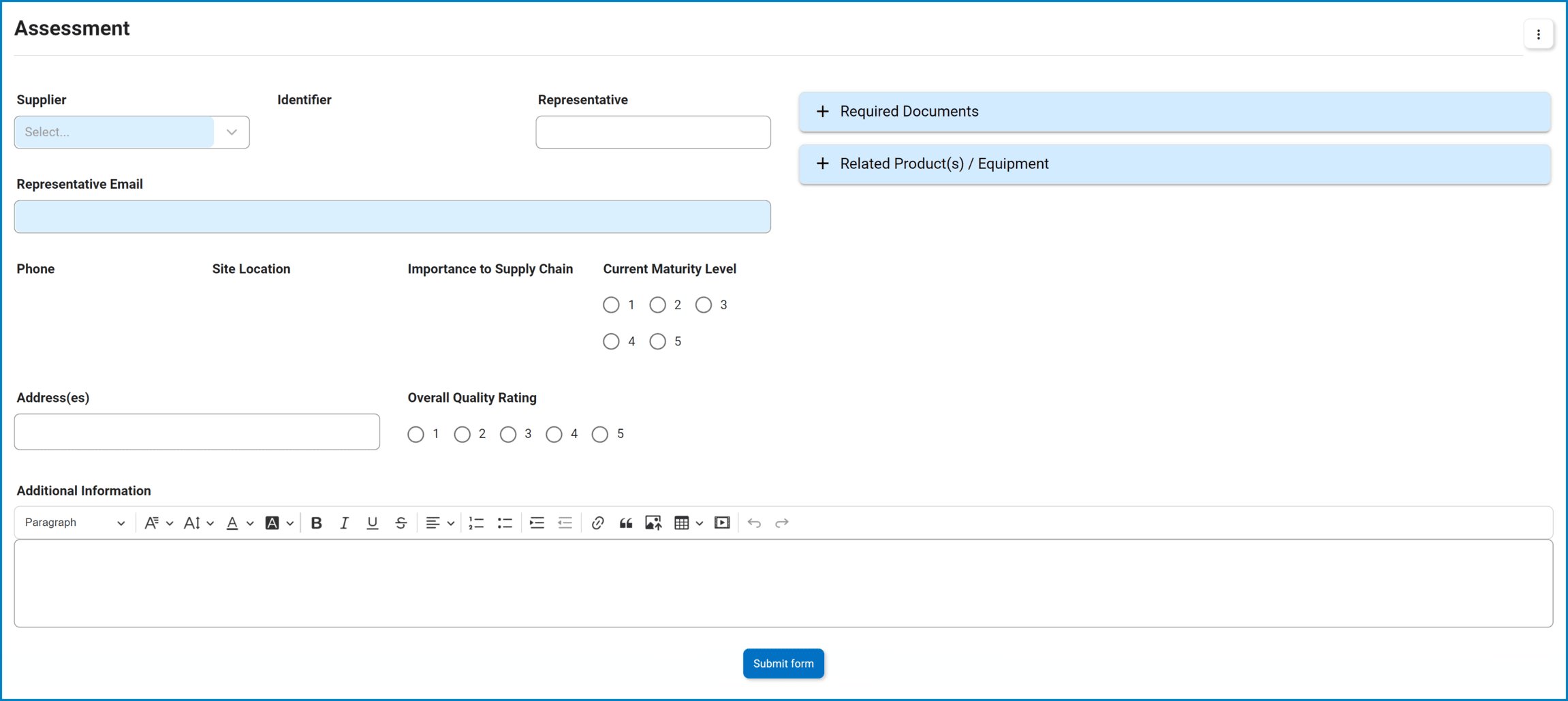

Laissez votre avis sur ce sujet.