In the Select Product(s) / Equipment form, users can select the products that are associated with or provided by the supplier.
- Select the Product(s) / Equipment: This is a single-select dropdown field that retrieves the list of registered products. It is a mandatory field. It allows users to select a product by either entering its name or clicking on the arrow icon.
- Rather than a dropdown menu, the arrow icon opens a pop-up window.
- Rather than a dropdown menu, the arrow icon opens a pop-up window.
- Save and Return: This button allows users to save the product selection and return to the New Supplier form.
- Save and New: This button allows users to save the product selection and open a new window to make another selection.



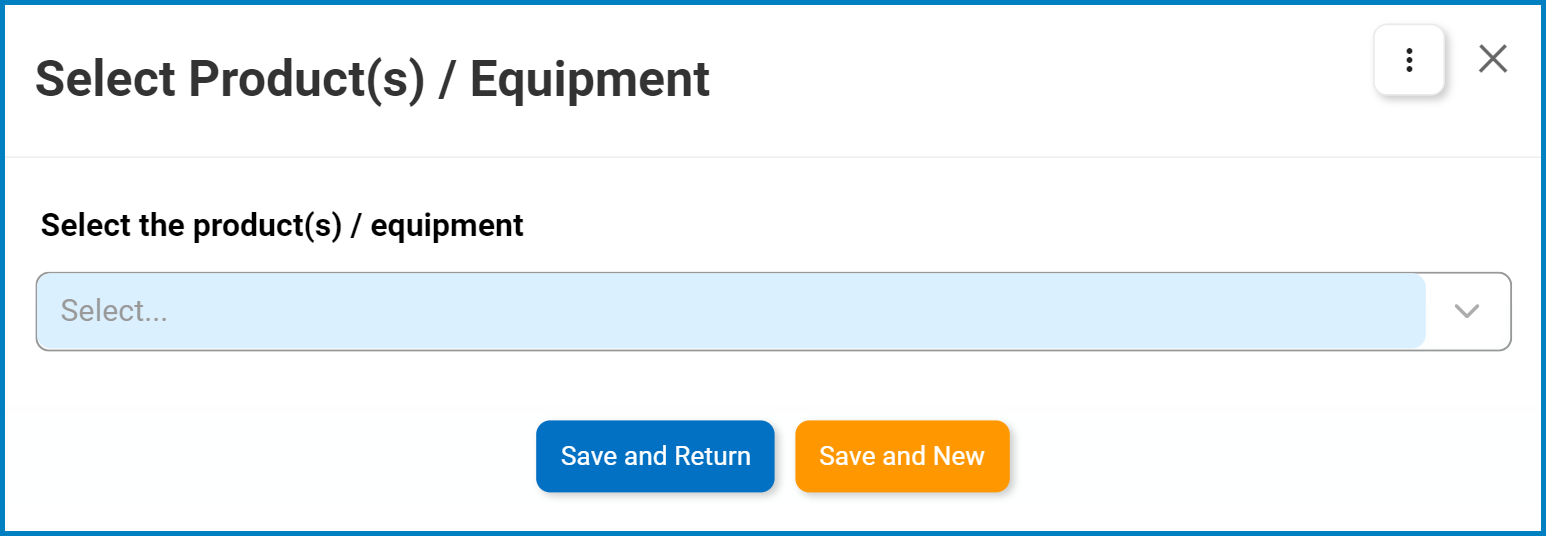


Post your comment on this topic.