If the reviewer sends back the supplier request, the creator will receive a notification in their Pending Tasks, prompting them to make modifications.
Clicking on either the subject in Pending Tasks or the button in the email will direct users to the Modify Supplier Information form. This form is largely a duplicate of the New Supplier form, except that the fields are all populated with previously entered information. Users can revise these details, as needed, before sending the supplier request back for review.
- Send for Review: This button allows users to the supplier request back for review.
- If upon review, the request is still deemed insufficient, this process will repeat.



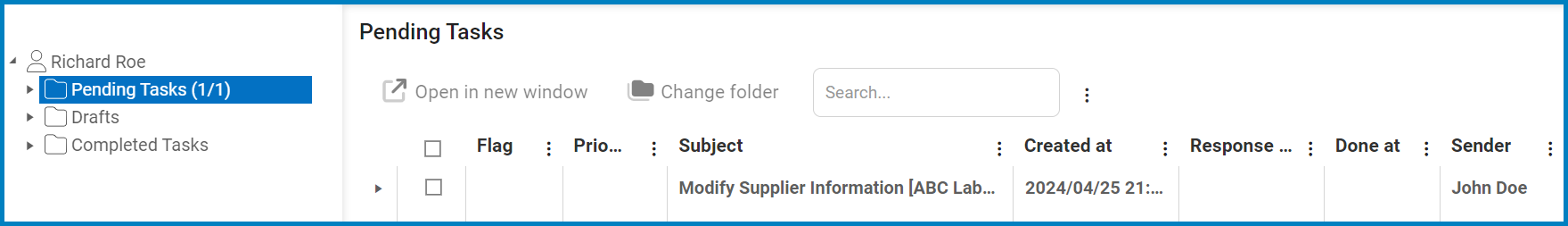
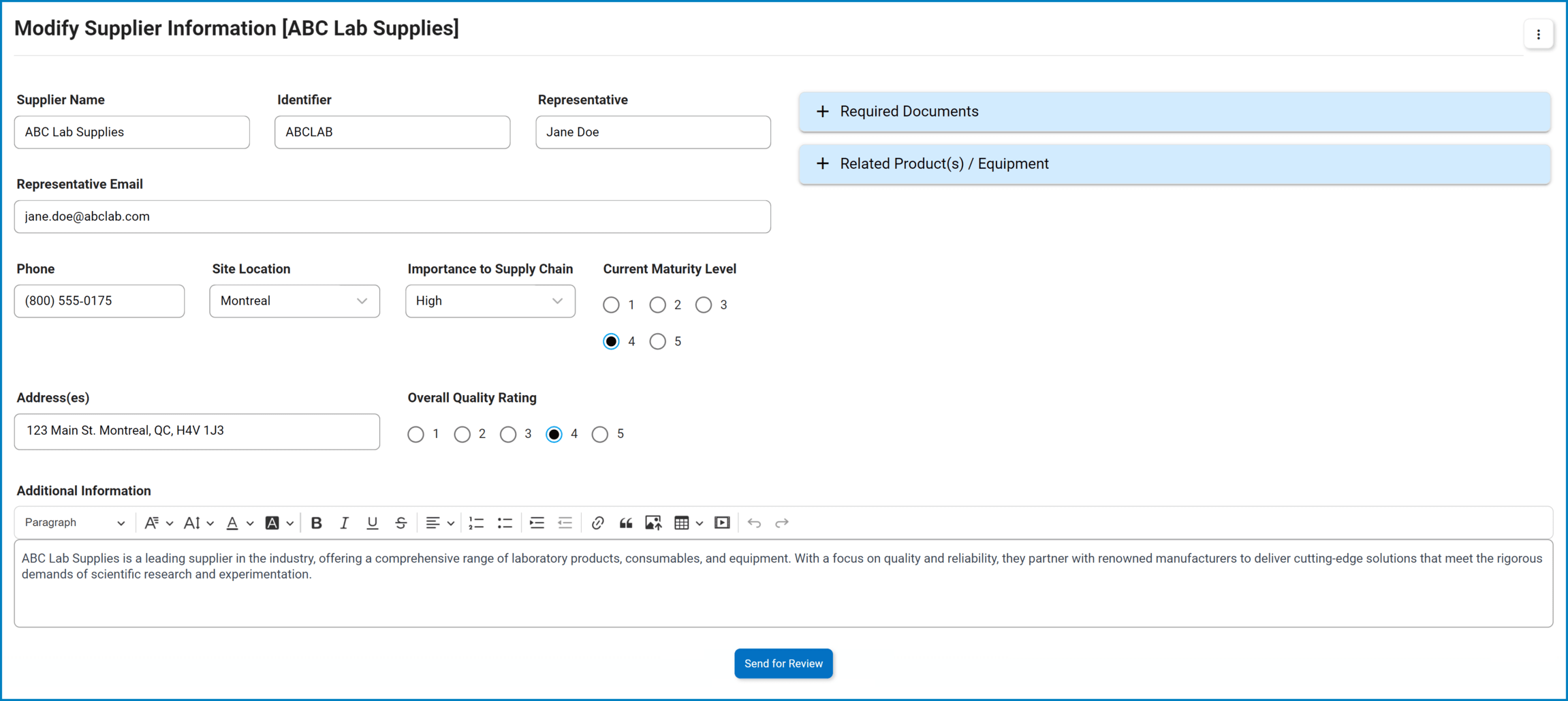
Post your comment on this topic.