In this section, users can access a summary report of all audit plans.

Search Panel

- Executed Date: This is a date picker that allows users to input/select the executed date of the audit.
- To select a date, click on the Calendar icon.
- Plan #: This is a numeric field that allows users to input the number of the audit plan.
- Name: This is a text field that allows users to input the name of the audit plan.
- Filter: This button retrieves the list of requests that match with the search (based on the values you entered).
- Clear Filter: This button clears the filters that were used in the previous search.
Grid
Inside the grid, audit plans are organized by values derived from the Plan & Execute Audit workflow.
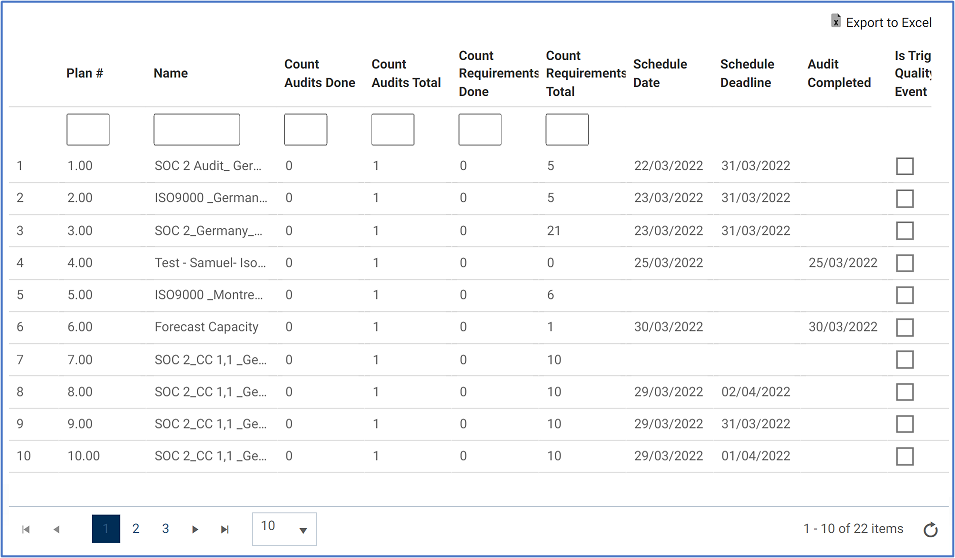
- Export to Excel: This button allows users to export selected columns from the grid to Excel.



Laissez votre avis sur ce sujet.