The data which is saved in this tab provides information about the data paths used in the EDI exchange.
EDI import automatically (@IAG_CFG.U_EDI_AUTO):
This button enables the possibility that the ATM module automatically processes the new EDI data as soon as it arrives in the import folder. If this button is deactivated, the particular data has to be imported. See EDI import.
EDI export path (@IAG_CFG.U_EDI_EXP):
Contains the path where the files are saved when transmitting EDI data if no export path is available in the business partner master data.
EDI import path (@IAGCFG.U_EDI_IMP):
Contains the path where the incoming EDI data is saved. This value is generally set as default in the EDI import.
EDI monitor (@IAG_CFG.U_EDI_MNTR):
Contains the name of the EDI monitor in use. This is a information field only.


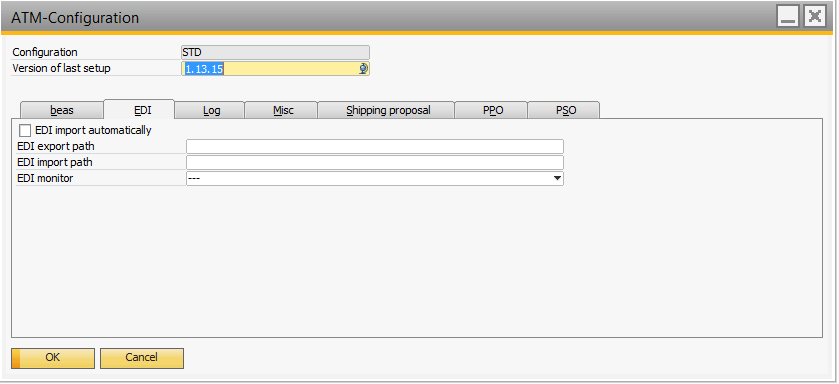
Post your comment on this topic.