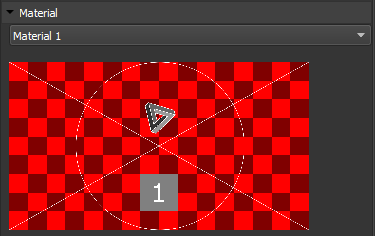In the hierarchy panel, models have 3 options.
- Colour: In solid mode this colour will colour the model.
- Eye: Toggle show/hide the model.
- Lock: Lock the model to prevent any changes.
| NOTE: If the model is locked you will not be able to edit its properties or mesh. |
Below the Scene Hierarchy are the Model Properties:
Size
Shows an objects size. You can type in the box or use the arrows. The chain icon toggles uniform scaling across the size parameters.
Statistics
- Vertexes: How many vertexes the model has.
- Faces: How many faces the model has.
Centre
- Origin Offset: Use these to move the origin of the object to translate, rotate or scale from different postions. Gizmos appear in the origin of of the object.
- Origin To Center: Moves the Origin back the centre of the object.
- Center To Origin: Moves the Model so is centre is the current origin.
Output
- Output Tick this box for the object to become available in Output Manager. Allowing you to patch the object directly to an output.
- Resolution Define the resolution of the object for when its patched.
- Pin Index Projectors and Objects have a pin index. Use this index number to order the source pin in Hippotizer Engine ShapeViewport.

Material
Drop down menu to choose what texture to apply to the model. These can be configured in the Input Manager.