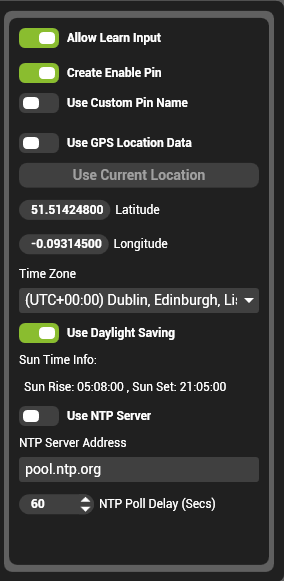
The Clock Source allows to use either the local clock or another clock source to schedule Multi Controller mappings with.
- Allow Learn Input: If enabled, the input can be used to automatically assign to a mapping with the learn button. It is advisable to disable allow learn input on sources that are constantly sending data as it will interfere with other sources associating.
- Create Enable Pin: Creates a new pin (Bool) to allow the controller to be turned on or off.
- Use Custom Pin Name: Allows user to name enable Pin.
- Use GPS Location Data: Allows user to use a GPS automation source or manually added data to use that location to give a accurate time.
- Time Zone: Allows user to select from a list of Time Zones.
- Use Daylight Saving: Toggle for the use of Daylight Savings in relation to the clock.
- Use NTP Server: Allows the user to define an address and the poll rate for a NTP server to get a clock time from.


Hinterlasse einen Kommentar.