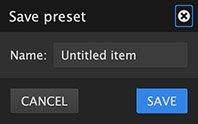The process of selecting the format and settings to be used for export is greatly expedited with the use of export presets. Rather than manually choosing a format and specifying the values to be used for each setting available for that format, using a preset allows all the necessary settings to be selected at once. This also makes it easy to ensure consistency in your exports, since you can repeatedly export with the same settings by simply selecting a preset.
Presets can be created and selected in the format menu of the export settings dialog, or of the Batch Export tab.
Creating presets
- Open the export settings dialog by clicking the Export canvas button
in the top toolbar.
or
Open the Batch tab by clicking the Batch tab toggle buttonin the top toolbar.
- Select the format and settings to be used for the preset.
- Select Save from the format menu.
- In the dialog that opens, enter a Name for the new preset.
- Click the Save button to create the preset.
- The new preset will now be listed in the Format menu, ready for future use.
Using presets
All user created presets will be listed in the formats menu. Select any preset from the menu, and the format and quality settings it contains will be applied.
Need more help with this?
Don’t hesitate to contact us here.

 in the top toolbar.
in the top toolbar. in the top toolbar.
in the top toolbar.