Prompts & Warnings
HitFilm will notify you in certain situations. You can turn these alerts on and off according to your preference.
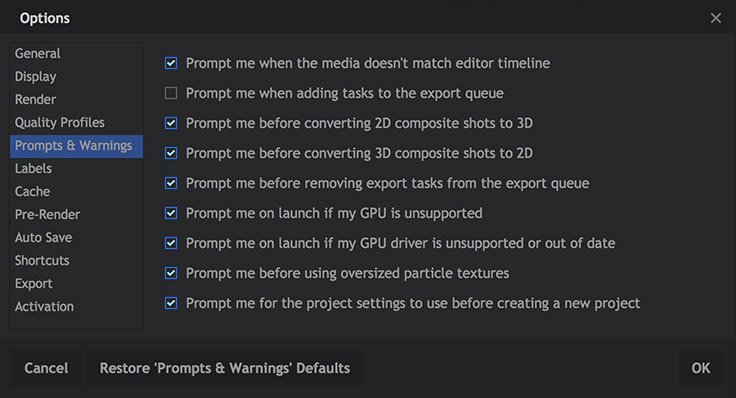
- Prompt me when the media doesn’t match editor timeline: Adding a clip to an empty editor timeline will give you the option of matching the editor project settings to those of the media. When this option is disabled, the editor project settings will be automatically updated to match the first clip that is added, without an alert being displayed.
- Prompt me when adding tasks to the export queue: When a timeline is added to the Export queue, HitFilm will ask if you want to continue editing, or export immediately.
- Prompt me before converting 2D composite shots to 3D: If a 3D layer is added to a 2D composite shot, HitFilm will ask whether you want to add a 3D camera. When this option is disabled, a camera will automatically be added when necessary, without a prompt being displayed.
- Prompt me before converting 3D composite shots to 2D: Displays a notification when the last 3D camera is being removed from a composite shot, as this will also remove 3D layers from the timeline.
- Prompt me before removing export tasks from the export queue: When export tasks are deleted from the Export Queue, by default a warning confirms that you want to delete them. You can disable that warning here.
- Prompt me on launch if my GPU is unsupported: HitFilm will check your hardware to confirm whether the GPU meets the requirements for the software to function properly. If the hardware is below the minimum requirements, a warning will notify you.
- Prompt me on launch if my GPU driver is unsupported or out of date: Outdated drivers can cause errors or unexpected results in HitFilm. When this option is enabled, HitFilm will automatically check for outdated drivers on launch, so you can make sure you are fully up to date.
- Prompt me before oversized particle textures: Large texture sources can impact performance of particle based effect, including the Particle Simulator, Gunfire, and Quick 3D effects.
- Prompt me for the project settings to use before creating a new project: When you create a new project, having this option enabled will automatically open the Project Settings dialog, where you can choose the resolution, frame rate, and other settings for the project.
