Pre-Render
The pre-render system enables background rendering of composite shots and media files. This enables real time playback even of complex visual effects shots. Full details of using Pre-Renders in your workflow are available in Pre-Rendering.
The options for Pre-Renders can be set up here.
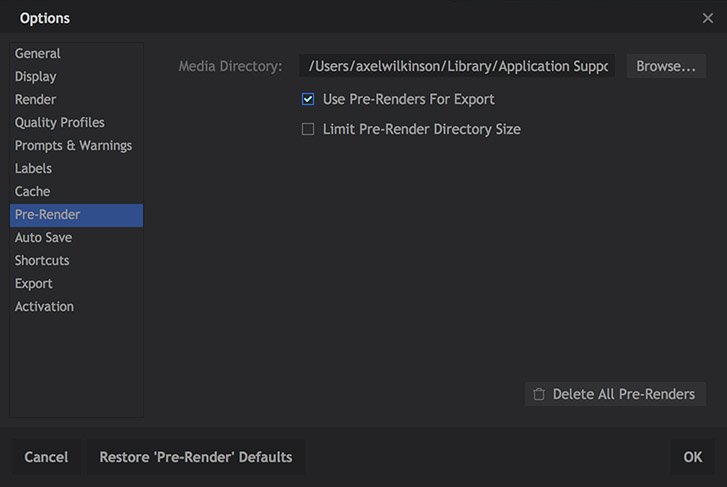
- Media Directory: The location for storing pre-render files.
- Use Pre-Renders For Export: When exporting your final render, HitFilm can use your pre-renders to reduce overall rendering time.
- Limit Pre-Render Directory Size: Specifies the maximum size of the pre-render folder. Enabling this option will add the following settings:
- Maximum Size: Sets the maximum size of pre-render storage, in MB.
- Usage: Displays the percentage of your allocated pre-render storage which is being used.
- Delete All Pre-Renders: Removes all pre-renders from the current pre-render folder destination. Note that this cannot be undone.
