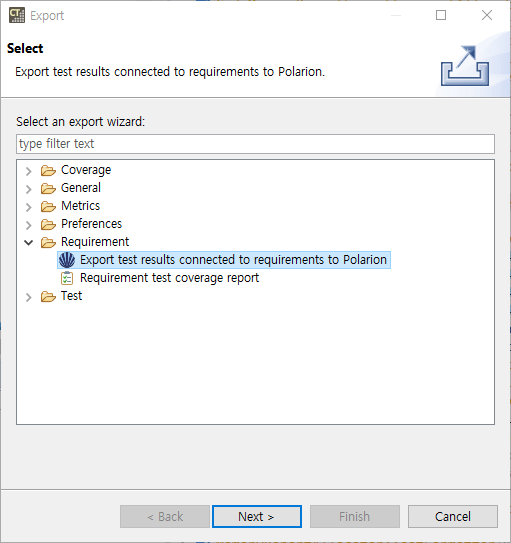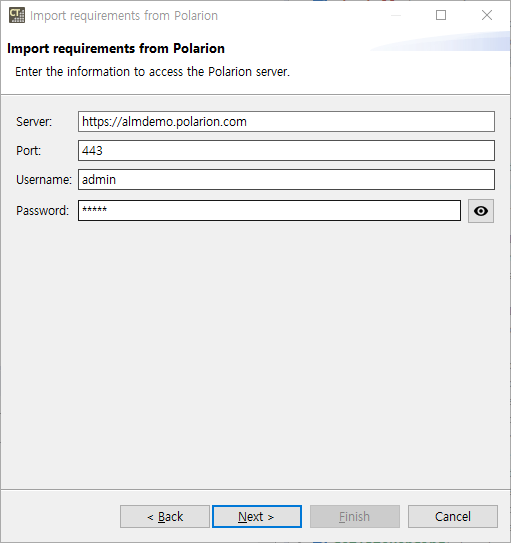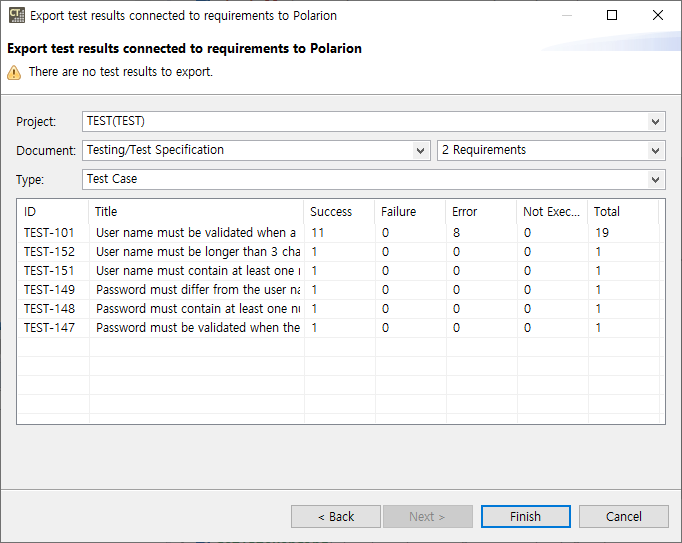You can export test results, which is connected to requirement, to Polarion.
- In the Export Wizard, select [Requirement] -> [Export test results connected to requirements to Polarion] and click [Next].
- Enter the information to connect with Polarion server and click [Next]. You can see the entered password to click
button.
- The information of Polarion’s demo server is entered in server and port.
- If you use a local server, enter
http://ip_addressin server and port number of local server in port.
- Enter the information of target to export test result and click [Finish].
- Project : Select a project to export test results. The project from which the requirements were imported is selected by default.
- Document : Select a document and a content to export the test results. You can export test results without selecting a document.
- Type : Select a type of work item to export the test results.
Need more help with this?
Don’t hesitate to contact us here.