When running the tool and encountering the error “There is an incompatible JNA native library installed on this system”
During the execution of CT, an error stating ‘There is an incompatible JNA native library installed on this system’ may occur. This error occurs when there are two or more incompatible JNA libraries installed on the system in use.
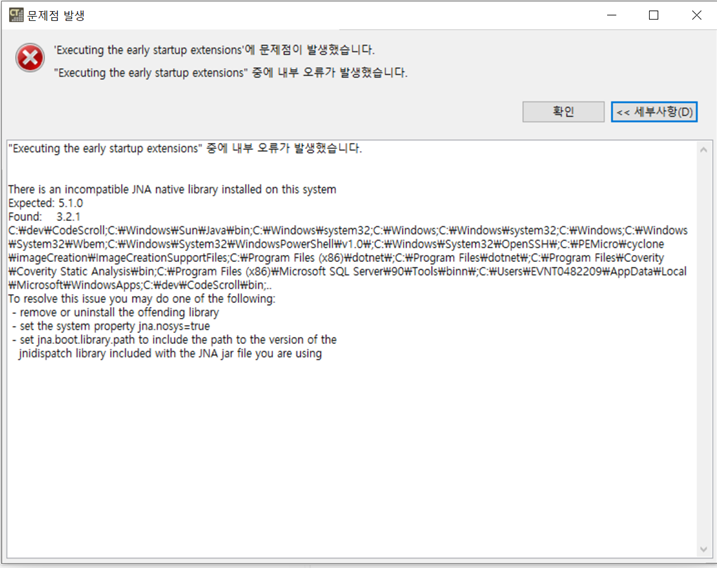
The problem can be resolved using the following method.
- Before running the tool, open the
CT 2024.06 installation path\CodeScroll.inifile with an editor (admin permissions required for modification). - Add the option
-Djna.nosys=trueto CodeScroll.ini. - Reanalyze the project and then execute it.
Need more help with this?
Don’t hesitate to contact us here.


