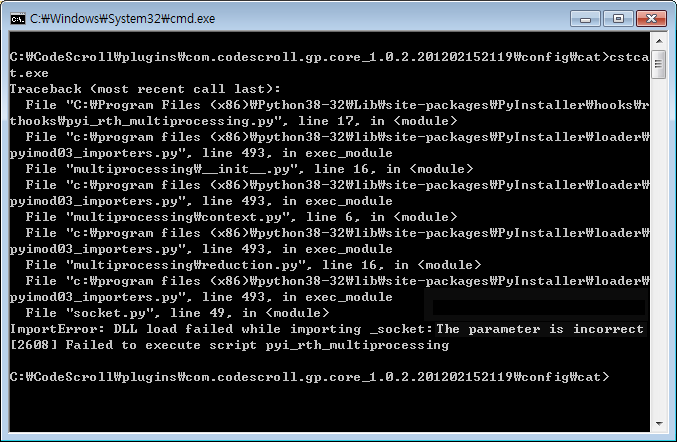When automatically extracting a toolchain in Windows 7 environment, there may be cases where the extraction fails with the message 'CAT execution' failed. (code=6102).
- First, navigate to
plugins\com.codescroll.gp.core_xxx\config\catunder the installation path of CT 2023.12. - Open the command prompt at this location and type
cstcat.exe, then press Enter.
- If you encounter the above error message, you can resolve the issue by installing Windows 7 security updates from the link below and restarting CT 2023.12.
Need more help with this?
Don’t hesitate to contact us here.