Parent Communication with the School
Addressing School Questions and Concerns:
Generally, concerns or questions regarding school issues should be addressed at the most appropriate level with those directly involved in the action or related to the concern. Face-to-face meetings are recommended to resolve matters of controversy. If the event is related to something in the classroom, parents should schedule an appointment with the teacher and avoid disrupting the educational process during the school day. If questions remain after meeting or if there is an unsatisfactory resolution to the issue, the parent should schedule a meeting with the Principal. Should the issue continue unresolved, the parent is encouraged to contact the Head of School’s office to discuss the matter. At each level, all people directly involved with the matter will be invited to attend each meeting.
Advertising Non-School Sponsored Activities
Advertising events that are not CHCA sponsored events must be approved by the Principal or their designee. eNewsletters, school bulletin boards and take-home folders are reserved for school matters only.
Changes at Home Affecting Child’s Behavior at School
Parents are urged to let the school know about things at home that may affect a child’s behavior at school so adjustments can be made.
Communicating with the Teacher
- Notifying a teacher via email or the school building office is the best way to communicate rather than having a student responsible for giving a written note to the teacher. (Teachers are asked to respond to email within 24 hours if possible – weekends, holidays, and summer break not included.)
- Teachers do not always have time during the school day to access email so if there is an emergency or a concern, calling the school office to leave a message is most effective.
- Meetings with teachers must be scheduled in advance. Drop-in attempts to meet with a teacher, just before or after school, may seem like a good idea, but these are actually times when teachers do a lot of their set-up and class preparation.
Keeping it Private
Parents should refrain from speaking with other parents about a teacher, an administrator, other parents or students. Often these issues are addressed as “prayer requests”, but would be more appropriately kept confidential. Unresolved issues should be discussed only with those involved.
Representing CHCA
Parents and students should remember that when they are publicly representing the school, behavior is a reflection on the entire CHCA community. Actions and speech are a testament to CHCA and the Lord. This is particularly necessary at sporting events, when wearing CHCA clothing, or when driving vehicles with CHCA decals or identification.
h3.School Communication
Annual Publications
Eagles’ Eye Magazine is an annual publication created to share stories, impact, engagement, and accomplishments from our CHCA current and alumni community. It is typically delivered to CHCA families’ homes by the fall. CHCA’s Annual Report is typically distributed to all families and key stakeholders in December, though it is sometimes created in conjunction with the Eagle’s Eye Magazine.
Association Business Meeting with the CHCA Board
There are two meetings for parents with the Board – one each semester. Please make time to attend these meetings; specific dates are on the website calendar.
Campus Connections (PK-Gr 6)
This eNewsletter is a targeted, weekly read on important building specific announcements and events, as well as CHCA-wide events. It will be delivered via email and as filterable announcements within the myCHCA App. The school assumes that parents read the information and considers communication accomplished once it is sent.
Eagle Newsletter (Gr 7-12)
This eNewsletter is a targeted, biweekly read on important building specific announcements and events, as well as CHCA-wide events. It will be delivered via email. The school assumes that parents read the information and considers communication accomplished once it is sent.
Head of School Newsletter
Canvas (Gr 4-12)
Canvas is CHCA’s Learning Management System (LMS), an online tool to provide parents, students, and teachers a secure environment to interact with students’ academic information. It is linked from the myCHCA webpages. Canvas class pages include course calendars, assignments, syllabuses and available handouts, as well as a running view of grades and feedback. While end-of-quarter report cards are available in Veracross, Canvas is the central source of academic information, regular grade updates, and daily student progress. Canvas course pages are accessible on your mobile device via the Canvas app. Grade K-3 report cards will be posted each quarter in Veracross.
CHCA Website (www.chca-oh.org) and myCHCA Apps
www.chca-oh.org and the myCHCA apps draw content from a single source. They are the best venue for timely school information and privacy controls restrict sensitive information only to authorized users. Parents complete the majority of school business (e.g. checking grades, making payments or registrations, completing forms, etc.) via links from the myCHCA webpages or the More section of the App.
Email is an important means of communication with parents.
Phone Messaging System
Families will be called, emailed and/or receive a text via SchoolMessenger, a phone messaging system for school closings, emergencies, reminders and notice of important upcoming events.

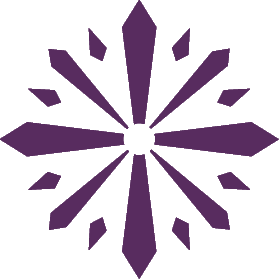
Post your comment on this topic.