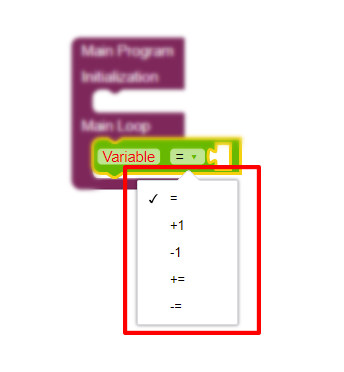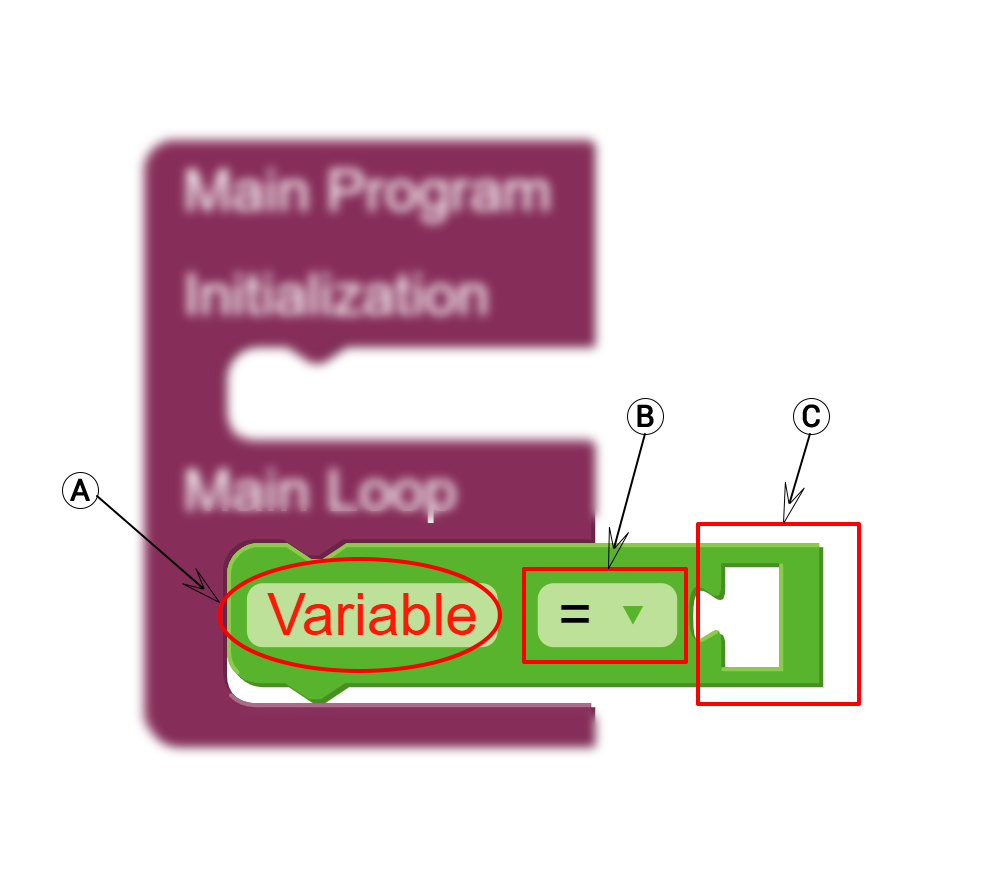
| Item | Name | Description |
|---|---|---|
| Ⓐ | Variable | The Variable you wish to perform the operation upon. |
| Ⓑ | Operation | User selectable operation, some of which require the 2nd Operand and some that do not. Details on available operations below. |
| Ⓒ | 2nd Operand | Used selected operations that require a 2nd value or variable. Note that 2nd Operand position automatically appears or disappears depending on the Operation selected. |
Available Operations
| Selection | Operation | Description |
|---|---|---|
| = | Ⓐ = Ⓒ | Instruction copies the value of 2nd Operand and stores the result in Variable |
| +1 | Ⓐ = Ⓐ + 1 | Add 1 to the initial value of Variable and store the result in Variable |
| -1 | Ⓐ = Ⓐ – 1 | Subtract 1 from the initial value of Variable and store the result in Variable |
| += | Ⓐ = Ⓐ + Ⓒ | Add the value of the 2nd Operand to the initial value of Variable and store the result in Variable |
| -= | Ⓐ = Ⓐ – Ⓒ | Subtract the value of the 2nd Operand from the initial value of Variable and store the result in Variable |
Examples
| In this example we are setting the value of “My_DINT” to the value 3000. | 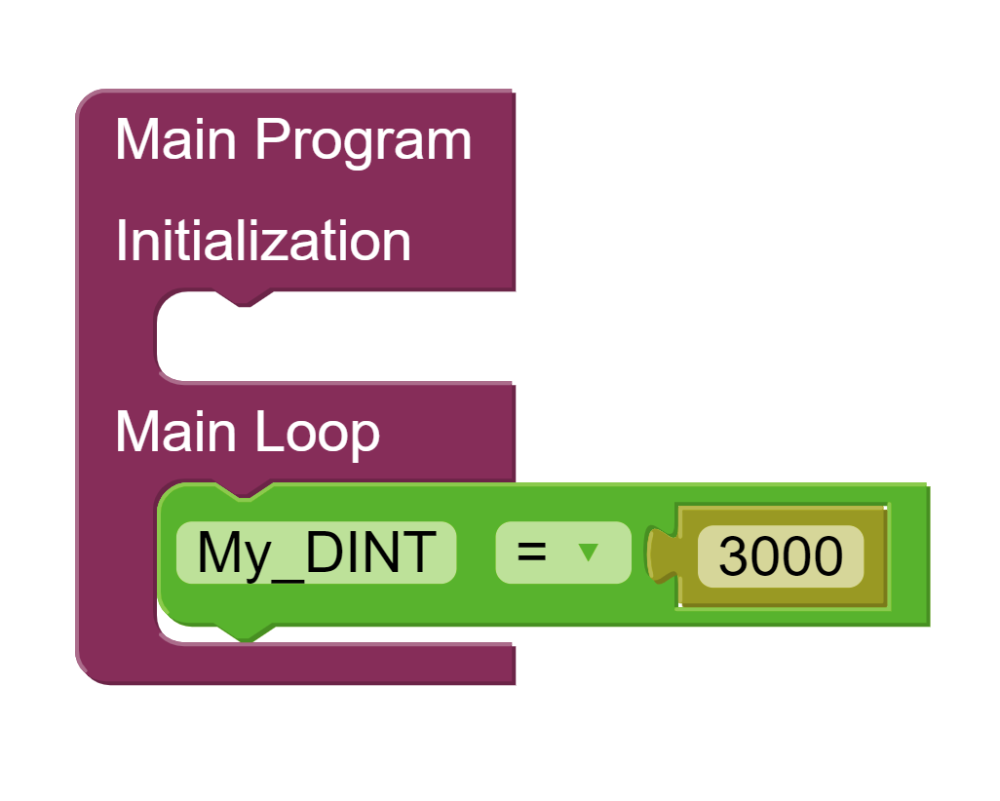 |
| In this example we are incrementing the value of “My_DINT” by 1. Similarly we could have selected the -1 operation and then decremented the value of “My_DINT by 1. Please note that the 2nd Operand is not needed for this operation . |  |
| In this example we are adding 5 to the initial value of “My_DINT” and placing the result in “My_DINT” |  |