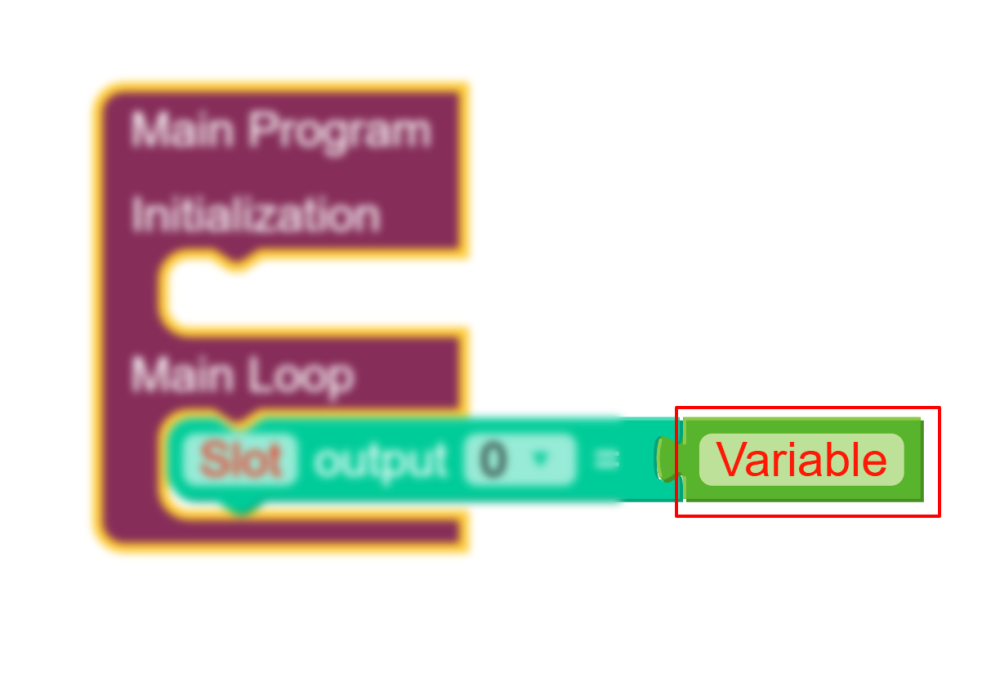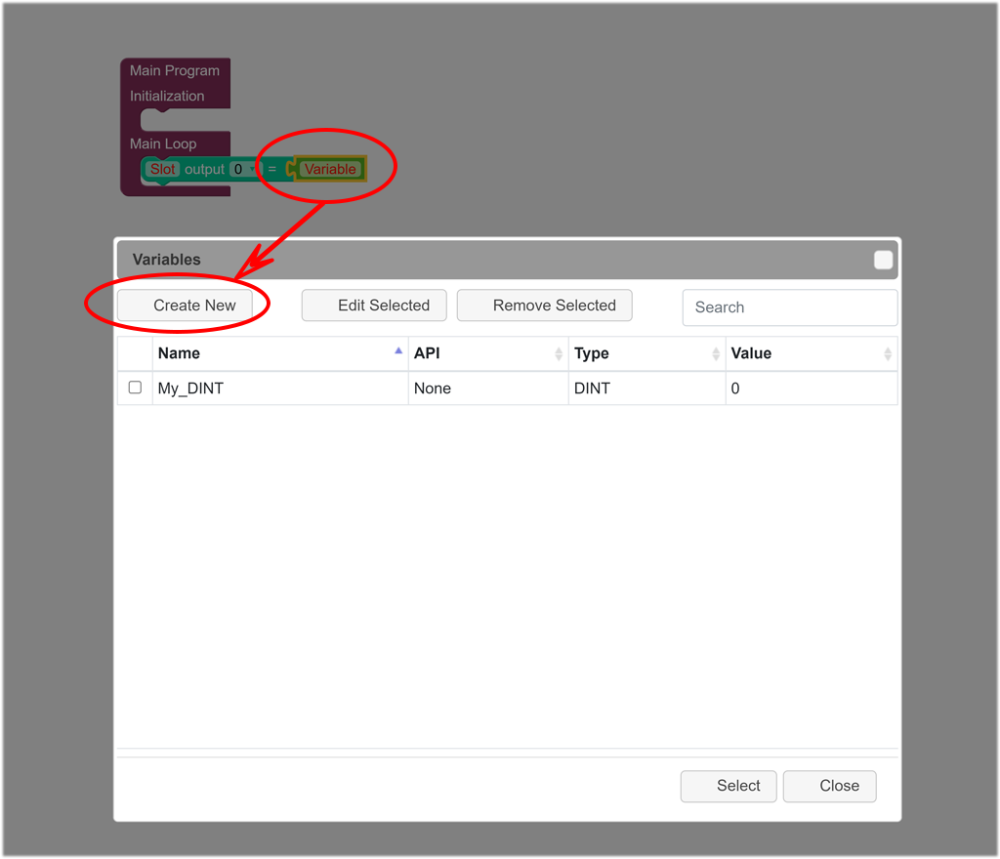| When you click the word “Variable” in the entry field, the Variables dialog will be displayed for you to select from. In this example, we only had one variable created, so we want to create a Boolean variable for this particular instruction. |
![]() |
| Once we click the “Create New” button, the Variable dialog appears. In this example we enter the name “My_Status” and select “BOOL” data type and then click “Create” |
![]() |
| Not that our Boolean variable has been created, check the check box to select the item then click the “Select “button to assign it to the operand. |
![]() |
| Now you can see that the variable named “My_Status” has been assigned as the operand to the instruction |
![]() |