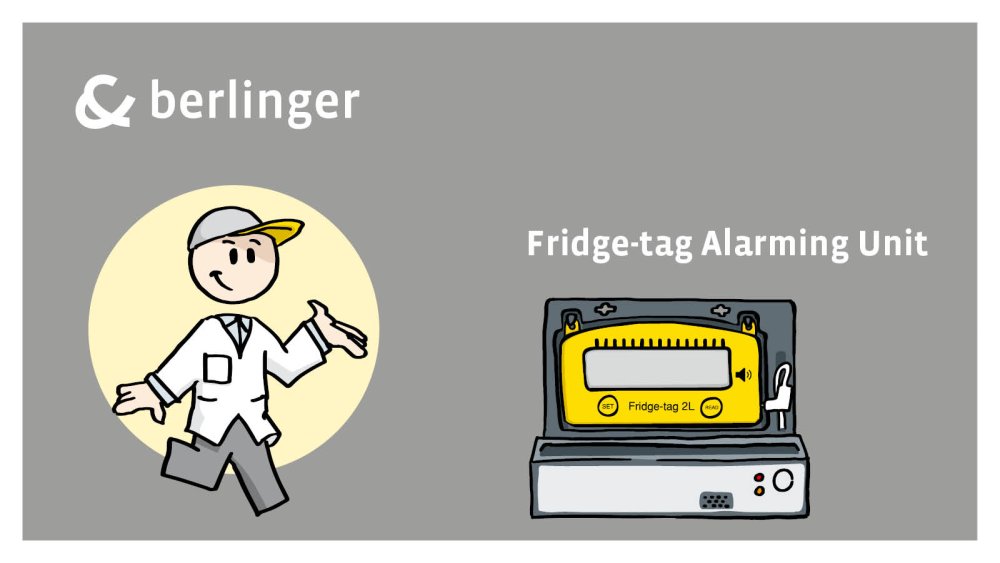1. Packaging content
 |
Alarming Unit (FTAU) |
 |
Fridge-tag (FT2L with |
 |
External sensor |
Unpack FTAU (FT2L is already assembled, external sensor separately)
2. First use
| 1. | Place the external sensor in the refrigerator at least 2 hours before activating the device. | 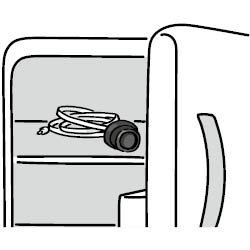 |
| 2. | Place FTAU close to refrigerator. Four options are possible (2a – 2d):
|
  |
| 3. | After the strip is pulled, the red led will blink first, then the amber led. Now the FTAU is ready. |  |
| 4. | Activate FT2L Scan QR code to see separate Quick Info Novo Nordisk User manual Fridge-tag 2 L Storage device |
 |
| 5. | Connect external sensor to FTAU |  |
→ Ready for use, to test see chapter 3, Test alarm
Important information
| To verify the set up, please test the alarm accoring to chapter 3, Test alarm Only FT2L with Alarm Symbol |
Check, if Alarm Symbol  |
3. Test alarm
3.1 Test with FT2L (verify setup)
1. Open menu on FT2L (SET & READ)
2. Press READ 4 times until menu “Set ALAr”
3. Press SET -> “ALAr test”
4. Press SET

→ FTAU starts alarming for 2 seconds
→ FT2L shows tick
→ Indicator | on the ‘active screen’ shows if the FTAU is detected by the FT2L
3.2 Test on FTAU
1. Press MUTE button for 5 seconds
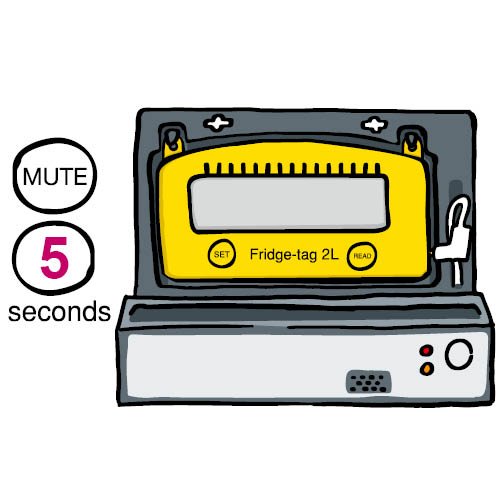
→ FTAU starts alarming for 10 seconds or until MUTE is pressed again
4. Read out FT2L documents?
| 1. | Remove FT2L from FTAU (pull on top of FT2L) |  |
| 2. | Disconnect FT2L from FTAU |  |
| 3. | Read out FT2L -> see Quick Info / scan QR code |
 |
| 4. | Connect FT2L to FTAU |  |
| 5. | Insert FT2L in FTAU (bottom first, then top) |
 |
If read out process takes to long or FTAU and FT2L are not reconnected (4.), the FTAU will start an alarm after the configured timeout in the FT2L.
5. Alarm handling
5.1 Temperature alarm
The FT2L has measured temperatures out of its configured range in more than 15 minutes.
→ FTAU starts alarming with red flashlight and dual tone alarm
1. Optional: Press MUTE button to mute buzzer for 30 minutes (max. 3 times)

2. Resolve problem, so FT2L does measure correct temperature again
3. Clear alarm on FT2L device
→ FTAU stops alarming
5.2 Disconnected alarm
FT2L is disconnected from FTAU OR External sensor is disconnected from FTAU.
→ FTAU starts alarming after configured timeout in FT2L, with red flashlight and beeping alarm
1. Optional: Press mute button to mute buzzer for 30 minutes (max. 3 times)
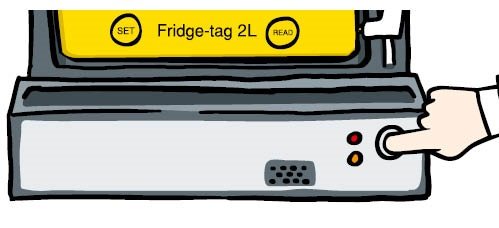
2. Resolve connection problems
→ FTAU stops alarming as soon as FT2L detects external sensor again
5.3 Optional: Disconnect FTAU for longer time
1. Open menu on FT2L (SET & READ)
2. Press READ 4 times until menu “Set ALAr”
3. Press SET -> “ALAr test”
4. Press READ -> “ALAr test”
5. Press SET
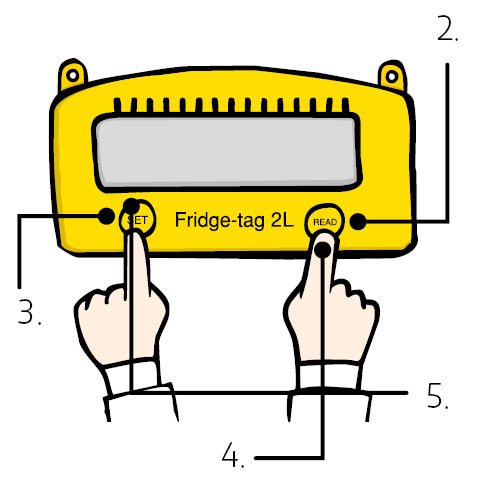
→ Clears alarm on FTAU only
5.4 Low Battery alarm
If the battery of the FTAU or the connected FT2L device is low.

→ FTAU starts alarming with amber flashlight and beep alarm
1. Check if FT2L battery is low (if so replace FT2L)
2. Change FTAU batteries (When new batteries are inserted, the red led will blink first, then the amber one. Now the FTAU is ready to be used again)