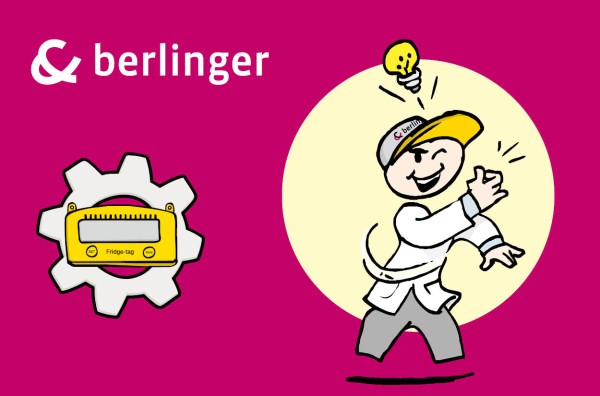This example shows how to set the time to 13:47.
Note: The clock operates as a 24-hour clock
(e.g. 1:47 pm = 13:47).
| The 1st digit is flashing: | 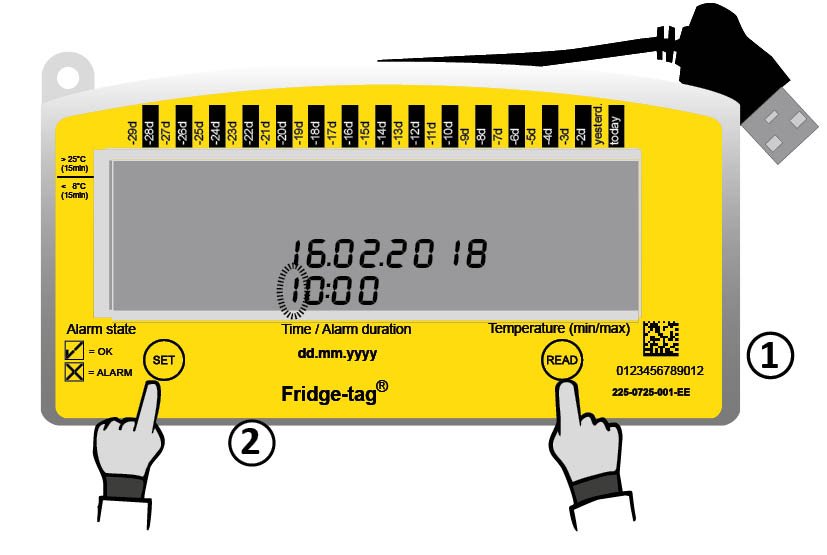 |
|
| The 2nd digit is flashing. | 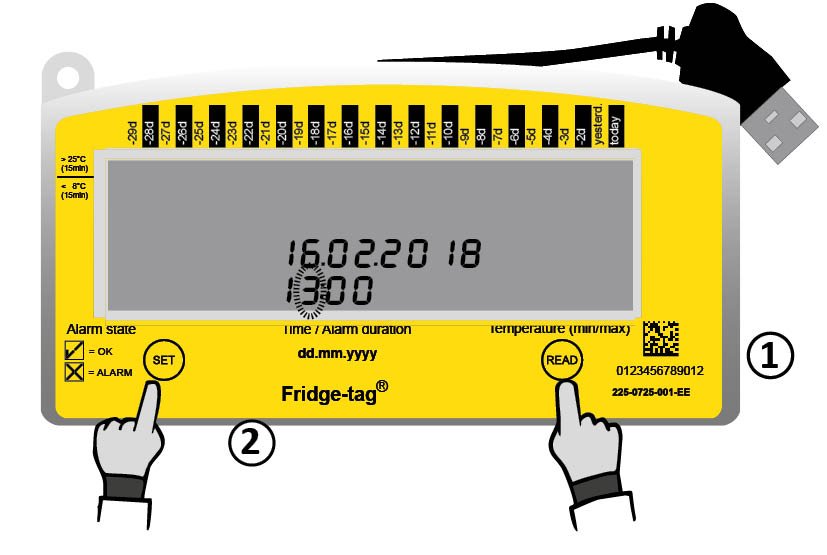 |
|
| The 3rd digit is flashing. | 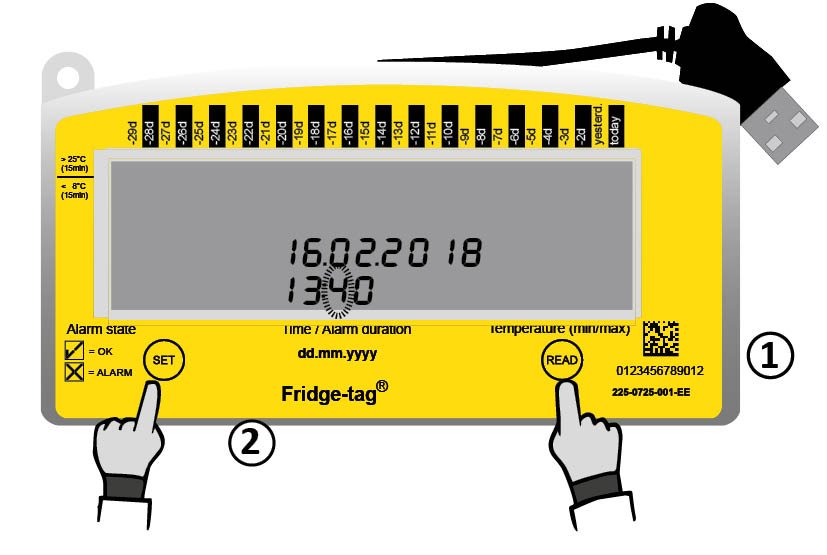 |
|
| The 4th digit is flashing. |  |
|
The time is now set to 13:47.
Note: If the device is configured with self-programmable alarm limits proceed with the following chapter Setting the alarm limits.
As soon as the last digit of the time setting is confirmed, the activation is completed.
Internal sensor: Now place the Fridge-tag according to this chapter Placing the Fridge-tag.
External sensor: Connect the device with the external sensor. During max. 1 minute after activation no temperature is displayed on the screen.