Transport Forms can be created in the ActiveControl Web UI, via the Create transport form option.
![]()
Figure: Creating a Transport Form in the Web UI
In the resulting screen, enter your transport number (against ‘Existing Transport Request’) and click OK. From there, you can populate the Transport Form.
![]()
Figure: Transport Form screen in the Web UI
* Via the ‘Create transport form’ link, it is also possible to add External 3rd Party Transports, Manual Activities and Non-Transportable Deployments. For most users in most customer organisations, these options will not be required.
* When saving a Transport Form in the Web UI, you will be warned if any Mandatory fields have not been populated and the fields will become highlighted in red outline.
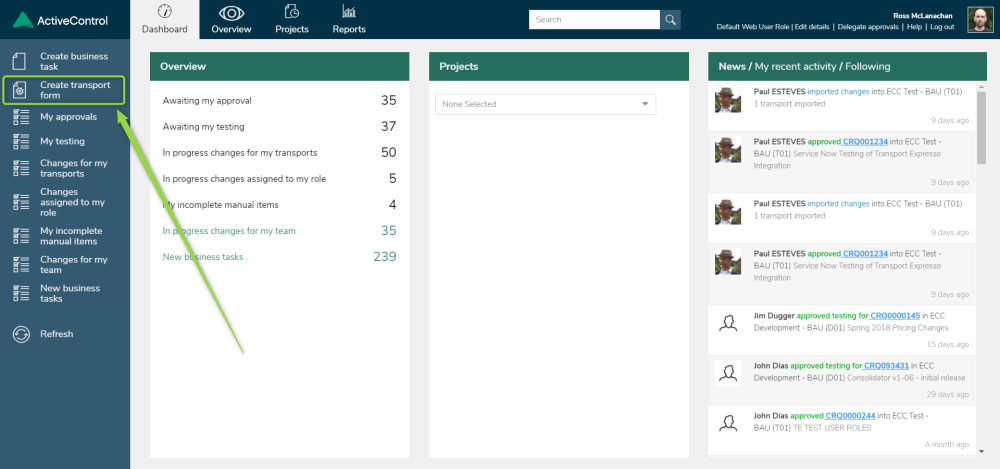
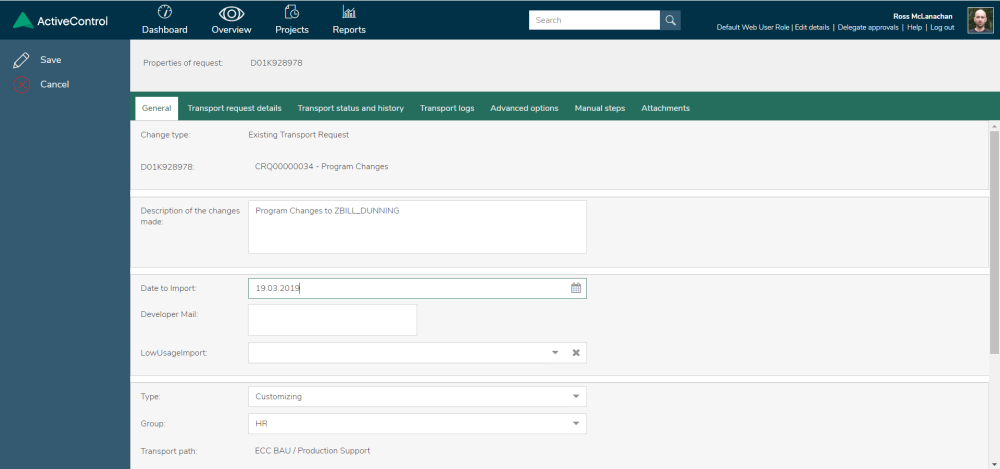



Post your comment on this topic.