Delegations for approvals can be carried out in Transport Expresso using Delegate Approvals and Force Delegation.
Delegate Approvals can be used to delegate your own approvals. Force Delegation be can be used by authorised users to set up delegations for existing approvers.
Delegations can only be used for Inbox and Outbox approvals. If the Tester in a Test Queue changes, this should be ammended via the relevant Business Task(s).
Delegations can be maintained in either the Windows GUI or the Web UI
Windows GUI
Delegates can be assigned via the Tools dropdown.
![]()
To delegate approvals for a user the following screen needs to be filled in.

Select the user to force delegations for and the user(s) to receive the delegations. The start and end date for the delegation period also needs to be selected.
Once the Enable Delegation flag is set the delegation is active. All emails will be sent to the delegated user for the selected period.
If Receive Notifications is switched on the original user will also receive a copy of the emails.
The Delegate To user(s) will also be able for perform approvals for the delegated user during the specified time period.
Web UI
Delegations in the Web UI are maintained via the Delegate approvals link in the top-right portion of the screen.
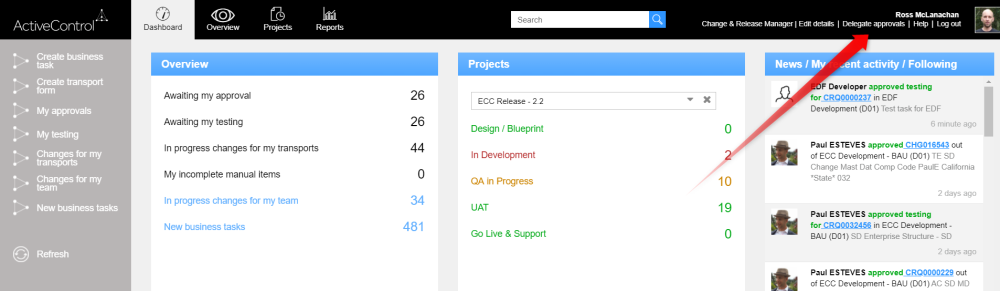


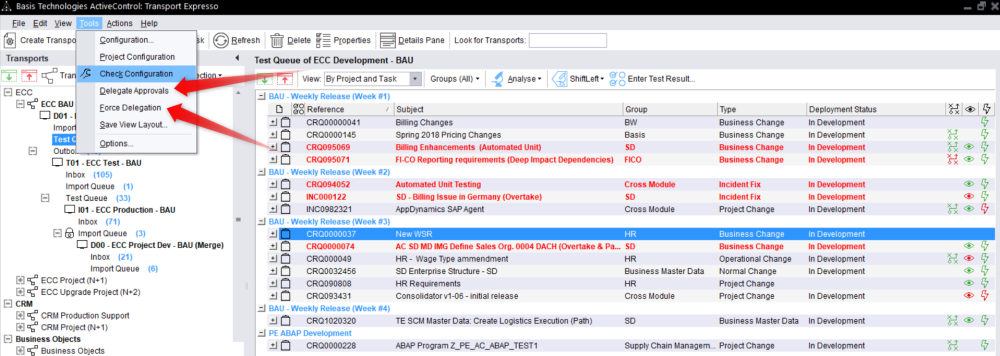
Post your comment on this topic.