The transport logs can be viewed for imports into all systems. TE will connect the systems in the transport path to obtain the logs.
The transport logs for a specific transport can be viewed by highlighting the transport and switching on the Transport Logs option:
This will result in the Transport Log pane being visible in the bottom right pane:
Opening the transport form and choosing the Transport Logs tab will also show the logs:
Double-clicking on any line will show the logs from SAP. The Log Level can be adjusted to determine the level of detail displayed.





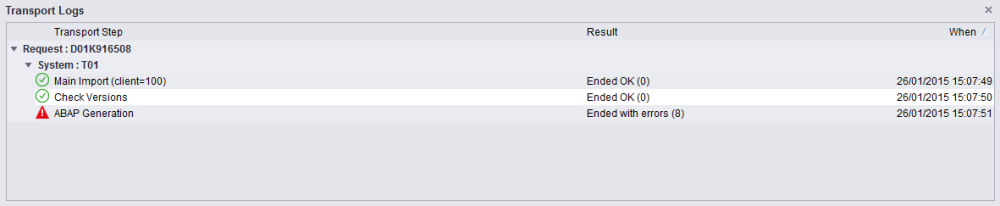

Post your comment on this topic.