If transports have already been imported into a system but a re-import is required the Add to Import Queue option can be used. This will not move the transports from their current location but will copy then to the selected location in the transport path.
Transports can only be added to import queues that precede the current location in the current transport path.
To do this highlight the required transports, right click and choose the Add to Import Queue option. Then select the required system import queue:



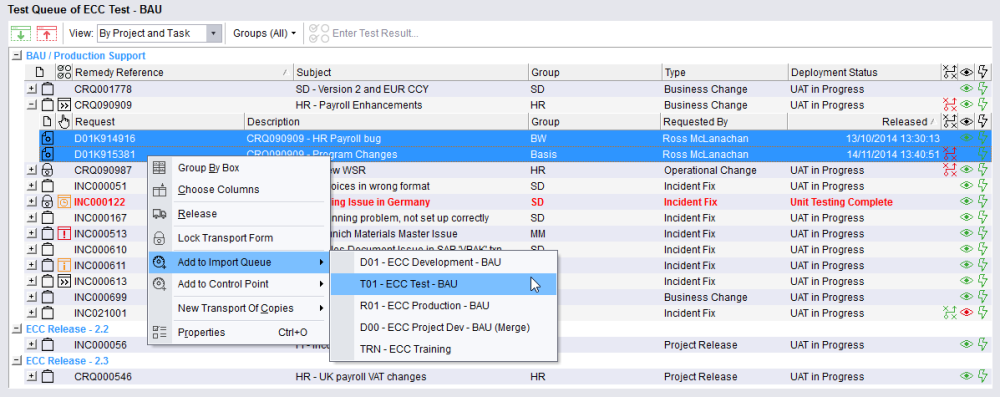
Post your comment on this topic.