Changing the line color can help better identify calls. When a color is assigned to a line, it automatically display from all call activity on that line in the Calls Panel.
To change the line color:
1. Right-click on the line.
2. Select Change Color.

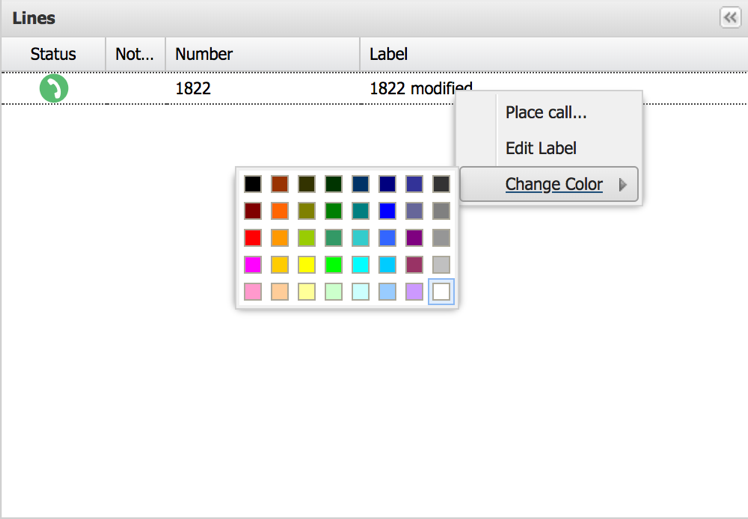
Post your comment on this topic.