To add Speed Dials:
Using Method 1:
1. Right-click anywhere in the speed dial group.
2. From the menu, select Add.
3. Enter the speed dial information in the Add Speed Dials window.
| Name | Speed Dial Name (Required) |
| Number | Speed Dial Number (Required) |
| Email (Optional) |
1. Click Save to save the changes.
Using Method 2:
1. Search for a contact in Directories.
2. Using the mouse, drag and drop the Directory entry into a Speed Dial Group.

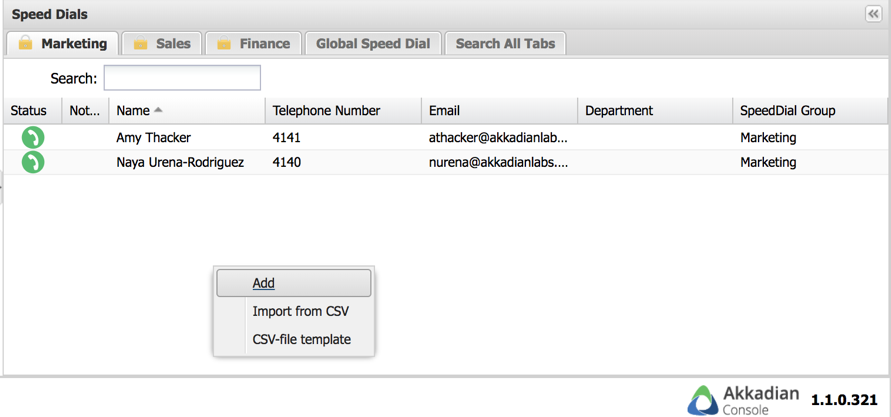

Post your comment on this topic.
sharon deluca wrote: Nov 28, 2018
very user friendly - easy & quick to do - this will be a good tool and helpful in handling calls.