The Applications Version feature will allow you to control what Console version is running by publishing Application Versions using Groups. Client Versions will allow easier version management and will provide more flexibility to manage upgrades.
To add Application Versions:
- Go to Console Management => Application Versions
- Click Add to configure a new Application Version.
- Provide a name, description and upload the desired Console version for the Application Version and click Save.
- Repeat the process for additional Console Application Versions.



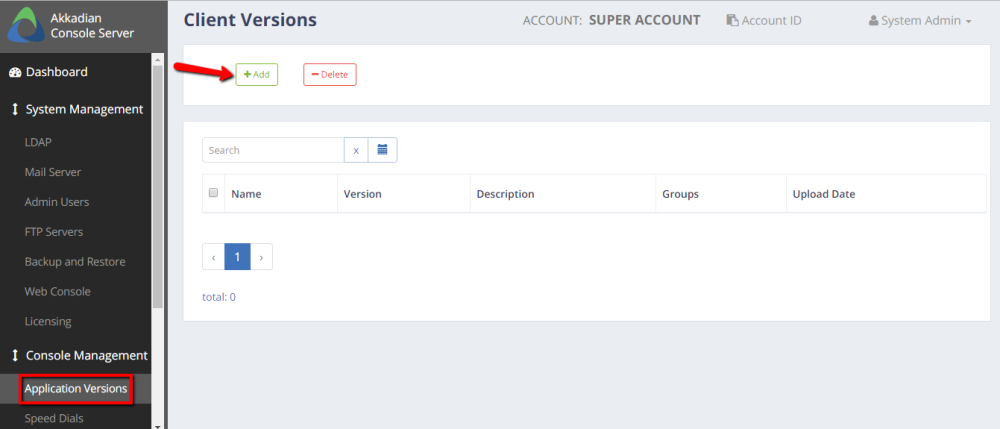

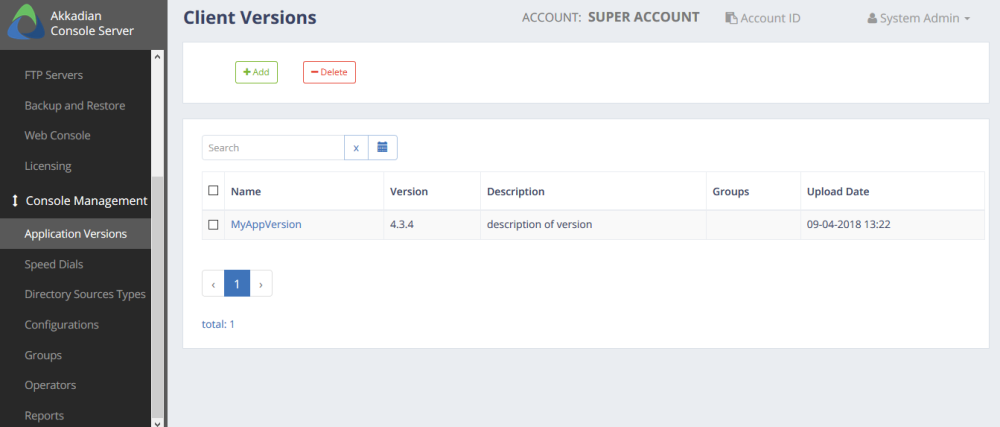
Post your comment on this topic.