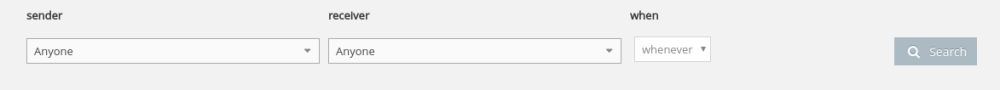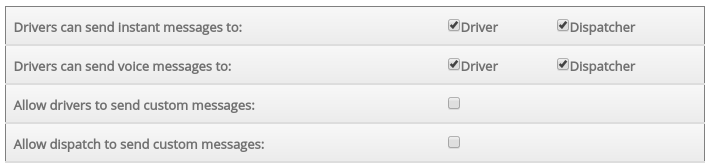You have access to the chat message history between your dispatchers and drivers. To do this, access Messages > History in the admin panel
Choose sender, receiver, and date and click on Search.
Message Settings
In this section you can:
1. set preset messages
that your dispatchers and drivers can add with a single button click.
2. You can also configure the message permissions
For example if your users can send instant messages and voice messages to other drivers, dispatchers or both.