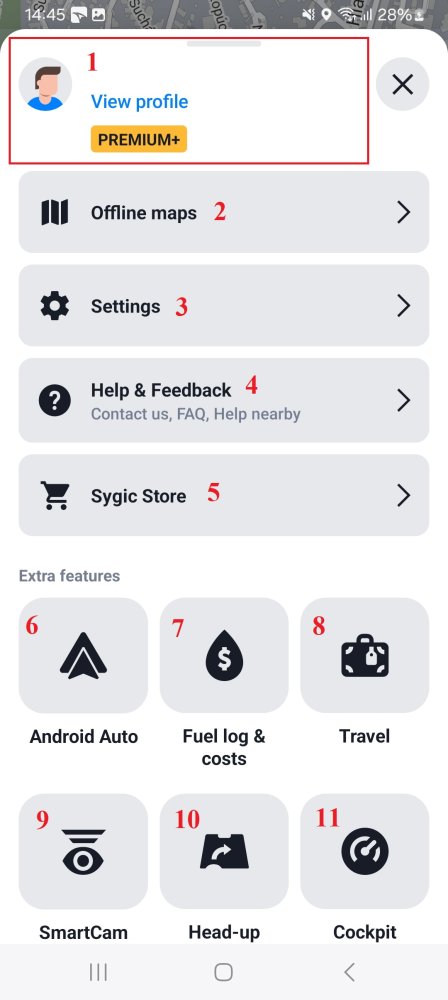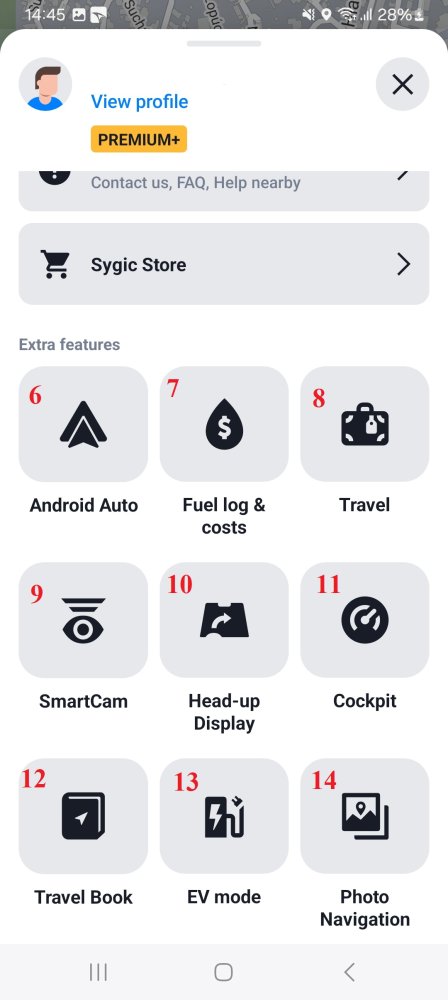The main menu can be opened from the main map screen by tapping on the ☰ icon in the top right corner.
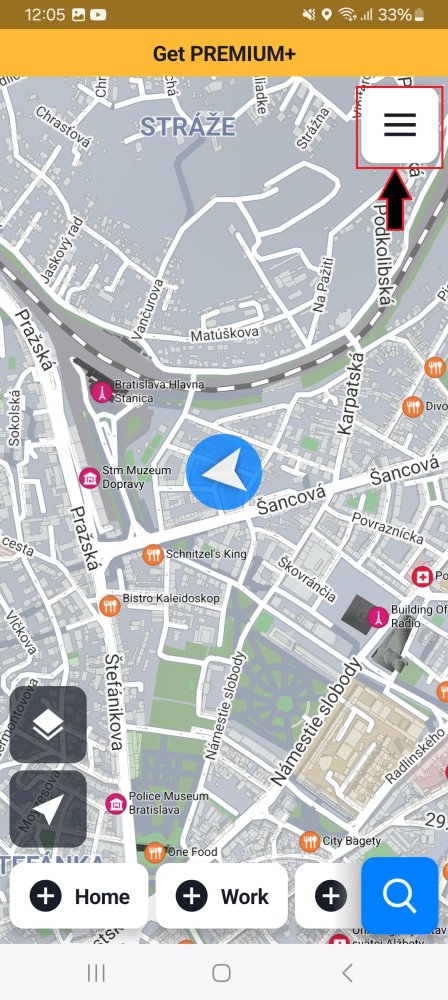
Menu:
- Profile – Your account will be shown here after you sign in. Sign in to the app using your Sygic account. Google and Facebook login options are also offered. On iOS, you also have the option to login with your Apple ID.
- Offline maps – View the list of maps you have downloaded, allows you to download more maps, or update them, when available. Also makes it possible to view map version.
- Settings – Options for customizing the application functions based on your preferences.
- Help & Feedback – Here you can access our FAQ, send us feedback, or rate our application.
- Sygic store – In-app store with our current offer of Premium+ subscription.
- Android Auto – Android Auto Connectivity
- Fuel log & costs – Shortcut to the Fuelio app
- Travel – Shortcut to the Sygic Travel app
- SmartCam – combines the functions that use the device’s camera (Sign recognition, Dashcam, Real View Navigation), and allows you to use these features simultaneously, so you don’t have to select only one of them
- Head-up Display – access the HUD feature outside of the navigation mode.
- Cockpit – access the Cockpit feature outside of the navigation mode.
- Travel Book – Trip log feature that shows a history of your travels and statistics about previous routes you have driven
- EV mode – Mode for electric vehicles
- Photo Navigation – Navigate to a geotagged picture (a photograph which is associated with a geographical location by geotagging) from your phone gallery