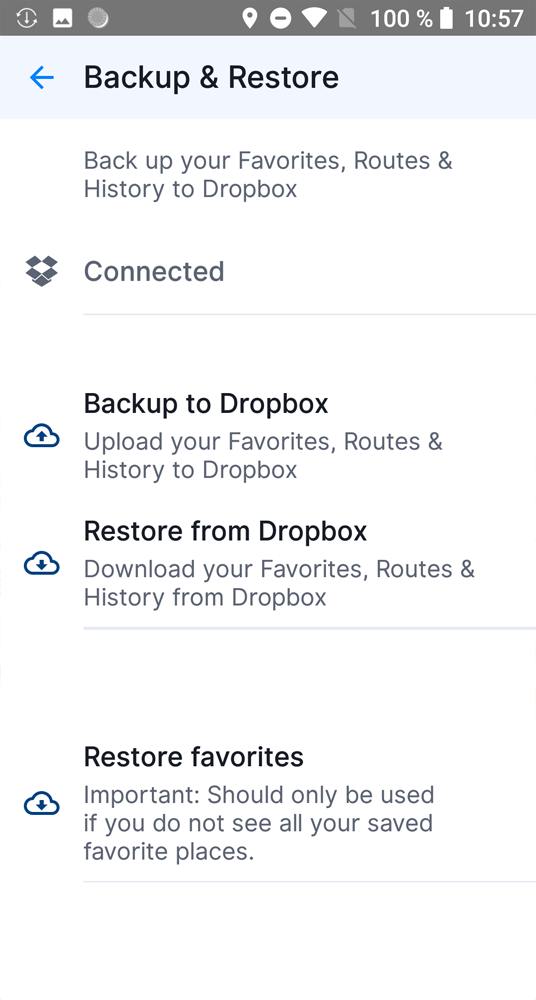Sygic GPS Navigation uses Dropbox to back up and restore saved data. To backup your data using Dropbox, go to Sygic application Menu → Settings → Backup & Restore and connect your Dropbox account. Afterwards, you will be able to backup your data at your leisure and restore it on another device, or if they have disappeared from your app.
The following items are backed up: App settings, Favorite locations, Favorite routes, and history.
On iOS, you can backup your data using iCloud only. In case of a reinstall, or if you change devices to a newer or different iOS device, you will simply need to enable this backup option and your favorites will be kept safe and restore automatically.
Please note: It is required to have a Dropbox account to be able to backup your data using this feature. It is not, unfortunately, possible to transfer favorites between Android and iOS apps.