1. If we want to add Waypoint to a route, we need to set up any route to our desired destination. In route screen you can select preferable route and tap on Options button in the top right corner.
2. Options menu will scroll up from the bottom with multiple choices. Tap on Add waypoint.
3. Now you can select a waypoint from your Favorites, History, or type an address into search bar directly. Tap on desired selection and on the next screen tap on blue button Add waypoint.
4. Short pop-up info window will show up and you can see added waypoint into your route directly on the map screen. By pressing Start button you can begin navigation immediately.


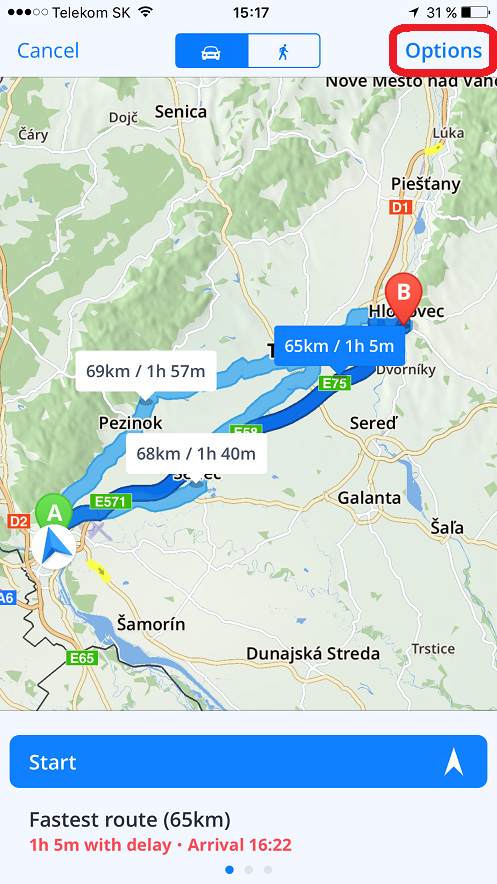




Post your comment on this topic.
Jozko wrote: Oct 27, 2017
Super navod. Vdaka!