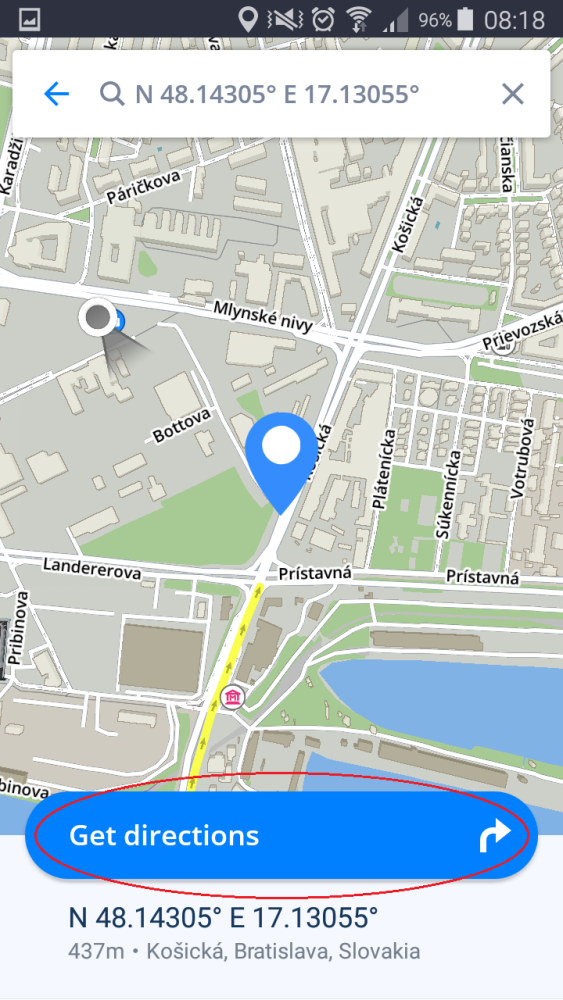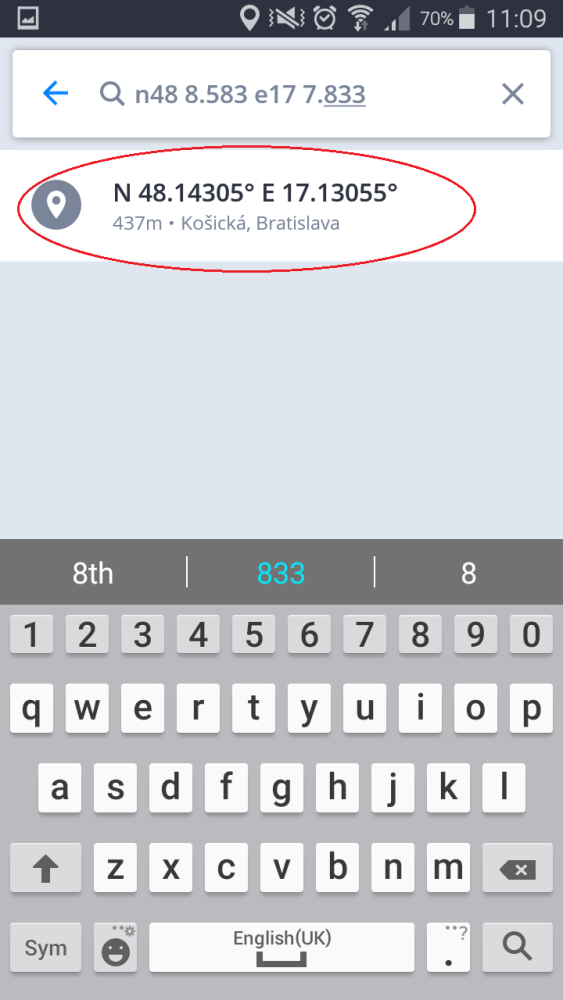You can use GPS coordinates to find a location. Tap on the Search bar on the top of the screen and enter the coordinates there.
The GPS coordinates can be written in different formats:
1. GPS coordinates in format Degrees, Minutes, Seconds, for example N 48°08′35″ E 17°07′50″
you can type it directly into the Search bar, but instead of using the Degrees, Minutes and Seconds symbols, just use empty spaces like so:
N48 8 35 E17 7 50
The search engine will provide the result, if it’s a street or city it will display their name. Choose the result by tapping on it and press the Get directions button to view the route*.
2. GPS coordinates in Degrees and decimal minutes, for example N48° 8.583′ E17° 7.833′
Same as above in point 1, you can type it directly into the Search bar, but instead of using the Degrees and Minutes symbols, just use empty spaces:
N48 8.583 E17 7.833
3. GPS coordinates in Decimal degrees, for example 48.146718, 17.132678
Just type in the coordinates the same way, separating the longitude and latitude with a comma or space:
48.146718 17.132678
Letters are not used to indicate North/South/West/East in this format. Instead, a positive number means North or East by default. For South or West coordinates, you would enter a minus sign “-” to make the number negative.
Need more help with this?
Don’t hesitate to contact us here.