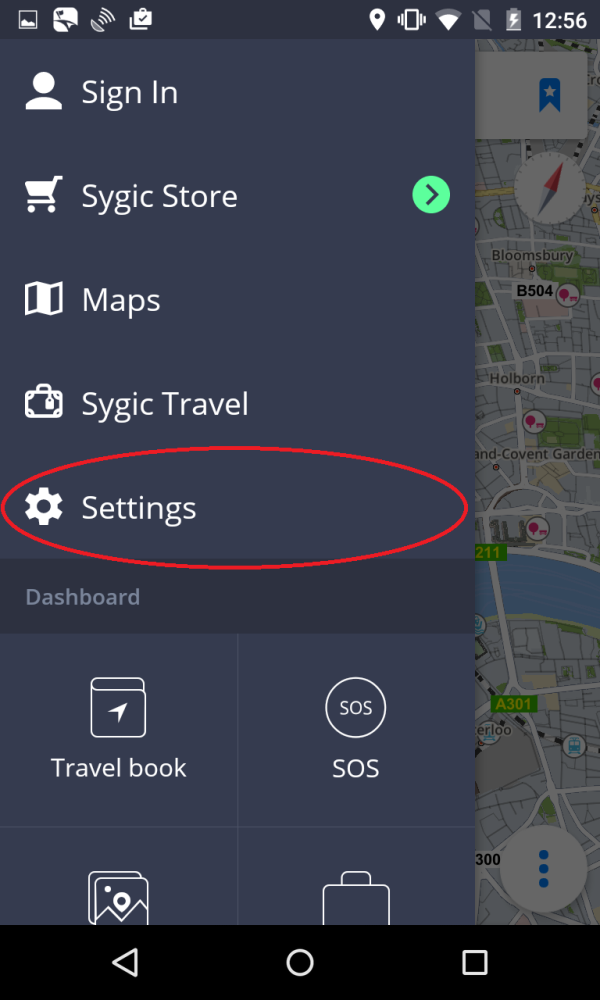If you would like to change the settings for the maps, tap on Menu > Settings > Map.
Then you can choose which options you wish to change:
- Color scheme
Set the currently set color scheme to day/night or let the app decide based on your current position in the app and time according to the sunset and sunrise hours
- Points of interest
You can disable or enable the display of all POIs or you can select which categories you want to have displayed on the map
- Speed cameras
- Autozoom
Enable/disable autozooming, which occurs each time the app acquires a fix on your current location, or changes
- Zoom Control
Enable/disable displaying of +/- buttons, allowing you to zoom the map
- Lock Rotation
The following map details can be modified:
- Buildings:
Set the display of 3D buildings if available in the app to elevated, footprint or turn them off - Landmarks:
Enable or disable the display of 3D landmark models in the map - Photos
Enable/disable the display of Photos in the map
Need more help with this?
Don’t hesitate to contact us here.