1. Enter the name of the organisation you wish to make a payment to. If the Organisation has uploaded a Price List it will display below the Club/Organisation name

2. The Payment Gateway has 16 Transaction Types, these cannot be changed or added to. If there is not transaction type in the drop down that closely matches what members are paying for we suggest they select ‘Other’.
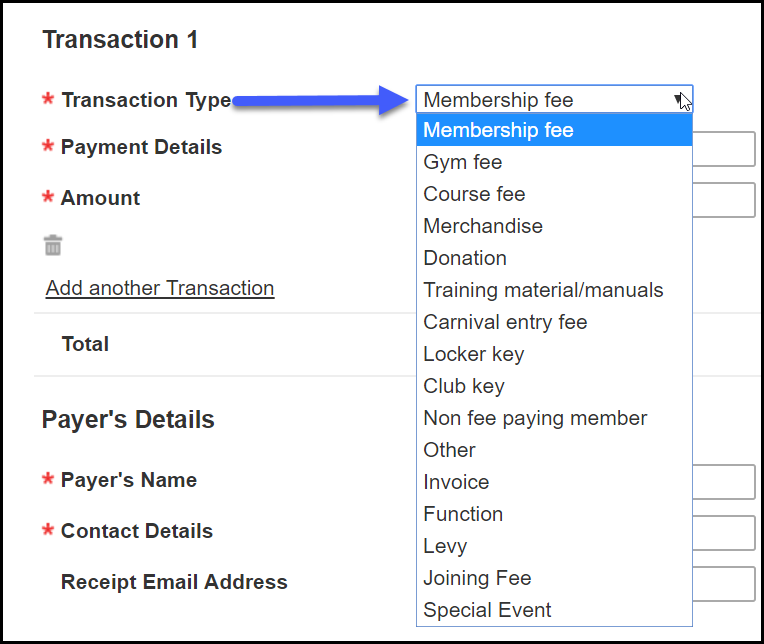
3. Once the Transaction Type has been selected the Payer can then enter meaningful payment details

4. If a member is paying for Multiple items, eg Membership fee, Gym and Locker or paying for Multiple members of a Family they can click the Add another Transaction to add an additional Transaction. You can add a maximum of 5 Transactions.

5. Once the transaction details are completed the Payer Details need to be completed. NOTE If a members has accessed the Payment Gateway via their Members Area account these details will be pre-filled.

6. At the next screen fill in Payment Details. NOTE Visa or Mastercard Only

7. Enter the verification code and click Confirm

8. Payment Receipt will display on the screen

9. An email will be sent to the email address entered in the payment details with a PDF Receipt

Need more help with this?
Don’t hesitate to contact us here.

