After you have submitted an individual or families membership application, it is expected that you will proceed to make a payment.
Clubs will not process online membership applications until you have made the necessary annual membership fee.
Click on *MAKE A PAYMENT *to progress to the payment section.

If you are in NSW, once you have clicked the Make A Payment button you will be given the opportunity to use an ‘Active Kids Voucher’.
Fill in the necessary fields to use this voucher.
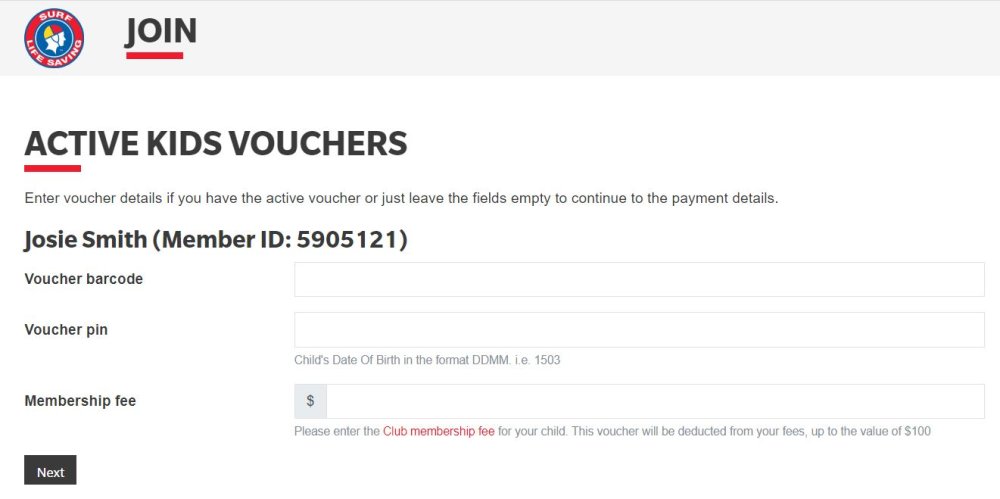
If you do not wish to use an Active Kids Voucher or you are from anther State, click the NEXT button or MAKE PAYMENT button and you will be directed to our Payment Gateway site.
Note: if the club that you are joining in NSW has not signed up to use the Active Kids Vouchers then this screen will not appear.
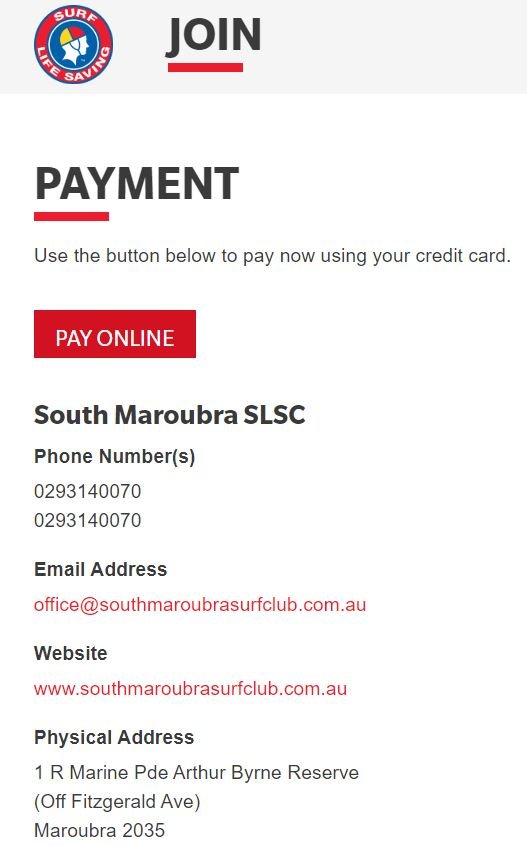
Payment Gateway
The system will pick up which service/surf club you wish to join and the screen will display that organisations current price list.
Price lists are created and uploaded to the Payment System by each club so any questions pertaining to a price list should be directed to the organisation.
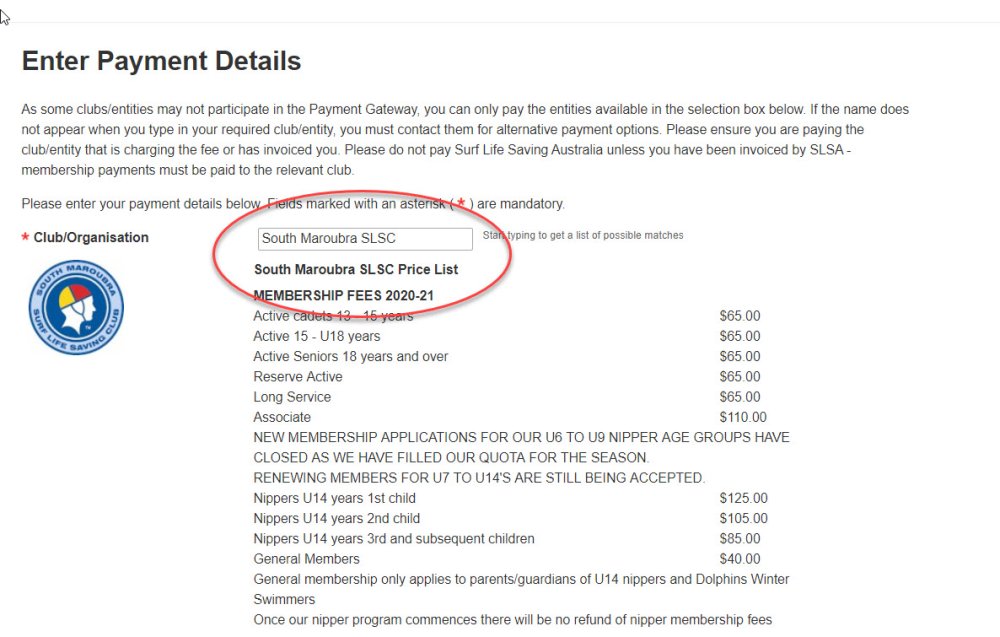
Complete the Payment details for transaction 1. (You can add a number of transactions/payments.)
Transaction Type – select a transaction type from the drop down box. (default is joining fee)
Payment Details (the default will be your name)
Amount
Payers Details
Note: If your club accepts a ‘family fee payment’ option then in the Payment Details section – type in the names of all the family group names.
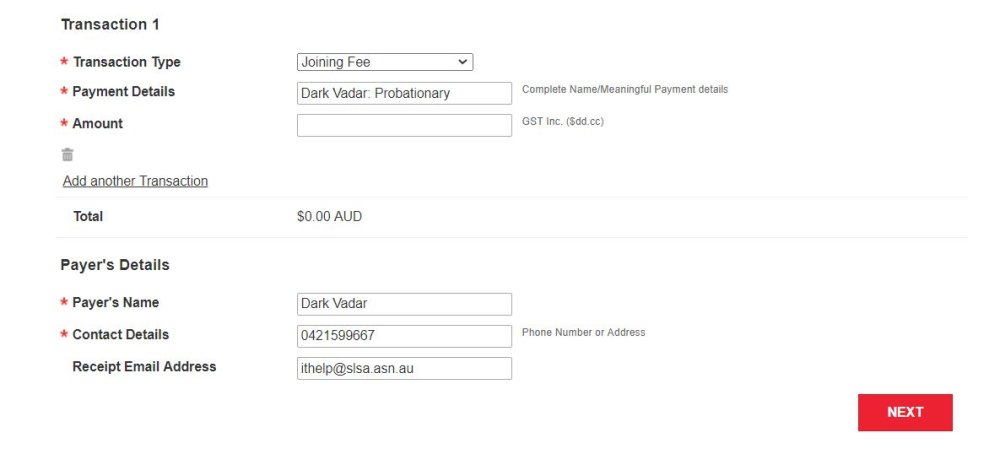
Upon clicking NEXT, enter in your credit card details.
After submitting your payment details, the system will email you and your join club a copy of the payment receipt.
Click here to access the SLSA Payment Gateway Userguide Payment Gateway userguide link


Post your comment on this topic.