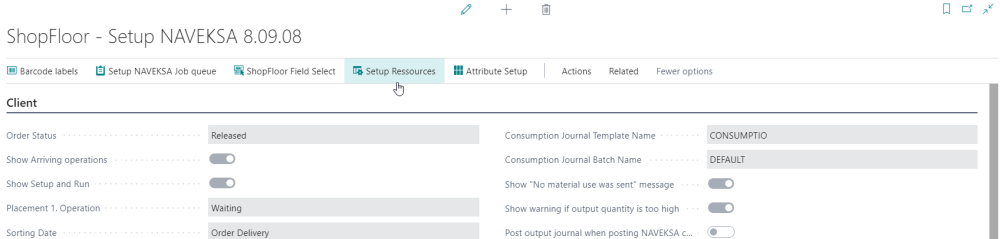Synchronize BC / NAV capacities
First time setup: On ShopFloor main setup select the button “Setup resources” to synhcronize the NAV capacity resources (machine and work centers) to ShopFloor resources.
Whenever you change/create/delete a BC / NAV resource, synchronisation can be done either by opening the ShopFloor planning worksheet, or pressing this button again.
Haben Sie noch weitere Fragen?
Visit our support site