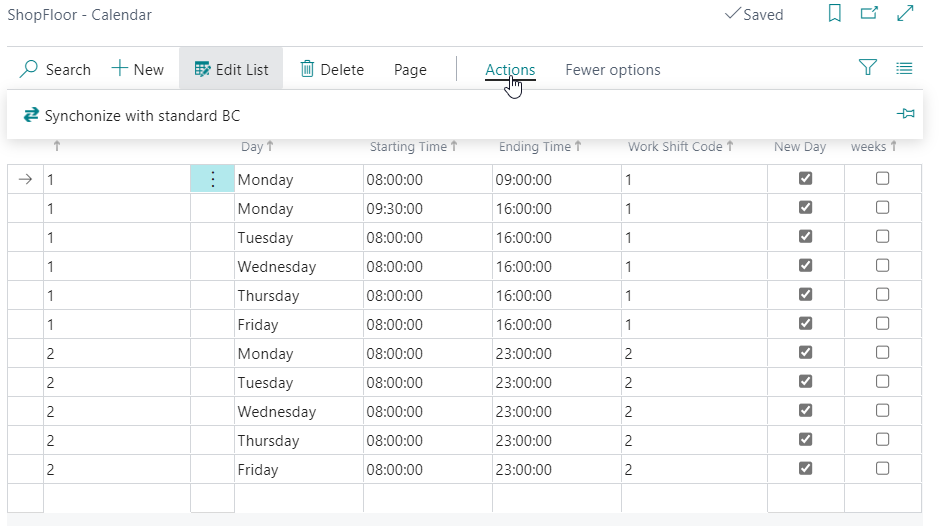ShopFloor – Calendar setup
The ShopFloor system is delivered with a TA (Time & Attendance) system for recording attendance transactions.
No matter if you want to use the TA/Payroll functions or not, you must carry out one thing to make the ShopFloor system operate:
Based on your answer to the ShopFloor question “Employee relation”, you MUST run the “Synchronize” function in the Time Attendance setup.
Running “Synchronize” will add the employees/machines/resources to be used in the ShopFloor system for job reporting.
If you want to use the function people clock in/out, you have to indicate at what time a new day starts. This is made with access from the NAVEKSA menu, ShopFloor, LISTS, ShopFloor Calendar:
Haben Sie noch weitere Fragen?
Visit our support site