The Orchid VMS mobile app is easy to install and access. Review the two sections below and you’ll be up and running in no time.
Installing the App
- Using your mobile device, go to the Apple App Store or the Google Play Store.
- Search for “Orchid VMS.”
- When your search results appear, click on Orchid VMS.
- Click the Install button, then wait for the installation to finish.
Getting Started
- Once the installation is complete, click the Open button to open the app.
- Click the Get Started button.
- Enter the path to your Orchid server. (Remember: a valid HTTPS URL is required.)
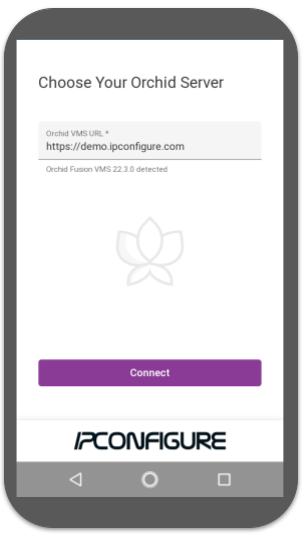
- Click the Connect button.
- Now enter your username and password and click Sign In. (If it appears, you need to mark the I have read and accept… checkbox to acknowledge that you accept the terms of the access agreement.)


Post your comment on this topic.