The Activation tab allows you to review current license information for the Orchid Core VMS server, and provides a means to add or update a license.
About Orchid Core VMS Licenses
Beginning in version 23.3, there are four types of licenses available for the Orchid Core VMS software: Trial, Core, Fusion, and Hybrid. Each license type offers certain capabilities and restrictions.
- Trial License
- This is our default, out-of-the-box Orchid license.
- When installed on a Windows x86-64 server or a Linux x86-64 server, the Trial license will allow up to four cameras, and up to 128GB of video archives. The Trial version can also be linked to an Orchid Fusion or an Orchid Hybrid VMS.
- When installed on a Linux ARM embedded server, the Trial license will allow unlimited cameras and archives, but the Trial version cannot be linked to an Orchid Fusion or an Orchid Hybrid VMS.
- Core License
- The Core license offers unlimited archives, but will limit the number of cameras allowed and cannot be linked to an Orchid Fusion or an Orchid Hybrid VMS. When a Core license expires, the Orchid software will continue to work, but you will not qualify for technical support or software upgrades.
- Fusion License (for Orchid Core VMS)
- The Fusion license is an Enterprise license. This license will limit the number of cameras allowed, but offers unlimited archives and can be linked to any of our management servers (including a Fusion server, a Hybrid server, or an Alto server). When the Fusion license expires, the Orchid server will continue to record, but you will no longer be able to connect to your management server, and you will no longer qualify for technical support or software upgrades.
- Hybrid License (for Orchid Core VMS)
- The Hybrid license is an Enterprise license. This license will limit the number of cameras allowed, but offers unlimited archives and can be linked to a Hybrid management server (only). When the Hybrid license expires, the Orchid server will continue to record, but you will no longer be able to connect to your Hybrid management server, and you will no longer qualify for technical support or software upgrades.
Time-Limited Licenses
IPConfigure also offers time-limited versions of the Core, Fusion, and Hybrid licenses. Generally, these will be used as SaaS licenses, and for testing large numbers of cameras or high retention settings (which would be impossible to do with the standard Trial license).
Time-limited licenses are very similar to the standard licenses described above, and allow you to add a certain number of cameras with unlimited video retention. There is an important difference in the way these licenses operate, however, once the time-limited license expires. Let’s look at each of these licenses individually.
- Core-Timed License:
- If you have a Core-timed license, and the time limit expires, Orchid Core VMS will enter a degraded mode and will stop recording video. Previously recorded video will continue to be accessible in this degraded mode.
- Fusion-Timed License (for Orchid Core VMS):
- If you have a Fusion-timed license, and the time limit expires, the Orchid Core VMS will enter a degraded mode and will stop recording video. Previously recorded video will continue to be accessible in this degraded mode. At the Fusion server, the Orchid server may remain in the Servers list, but you will not be able to view any new video from the degraded Orchid server.
- Hybrid-Timed License (for Orchid Core VMS):
- If you have a Hybrid-timed license, and the time limit expires, the Orchid Core VMS will enter a degraded mode and will stop recording video. In addition, you will lose all access to the Hybrid management server in the cloud.
Accessing the Activation Tab
- Once you access the Servers screen, select a server and click on the Activation tab.
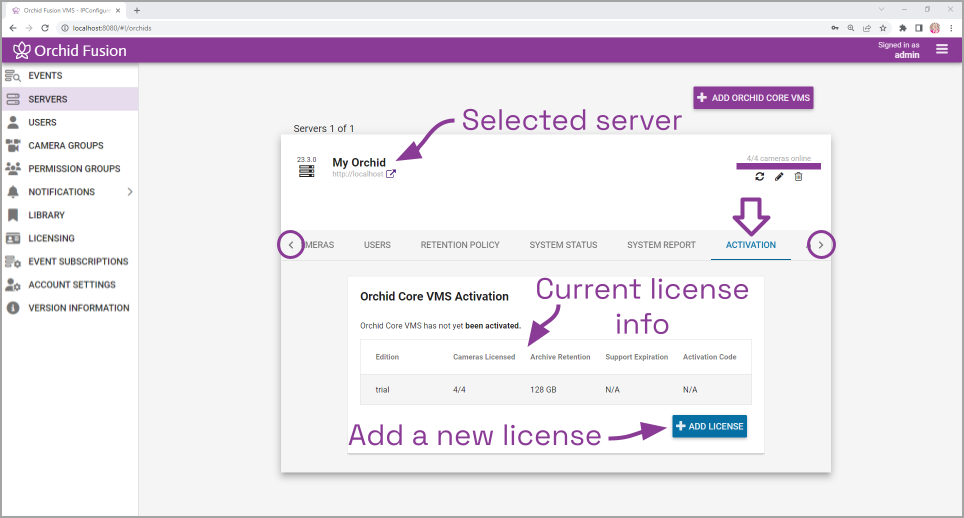


Post your comment on this topic.