In this section, users can access a history report of all trainings. Rather than the information inputted in the Define a New Training form, the trainings in this grid are organized by relevant dates (Start, Completion, Deadline, etc.) as well as trainees’ evaluative responses (Expectation, Knowledge Pre-Training, Added Value, etc.).
Search Panel
The search panel helps users to filter requests that match the search criteria. It consists of the following search fields:
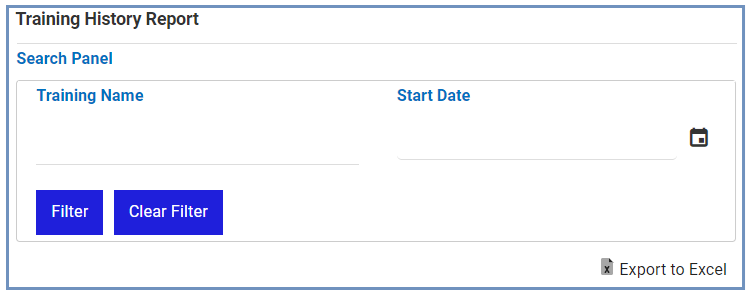
- Training Name: This is a text field that allows users to input the training name.
- Start Date: This is a date field that allows users select the start date.
- Filter: This button retrieves the list of requests that match with the search (based on the values you entered).
- Clear Filter: This button clears the filters that were used in the previous search.
Grid




Laissez votre avis sur ce sujet.