In the central form of the Product(s) / Equipment application, users can access a list of all registered products.
*For more details on this type of grid and its features, click here.
- Add: This button allows users to add a new product.
- Delete (
![]() ): This button allows users to delete a product.
): This button allows users to delete a product.
**To confirm the deletion of items in the grid, click on the Save Changes button or simply click outside the grid. To undo deletion, click on either the Discard Changes button or the Undo ( ![]() ) icon.
) icon.
- Edit (
![]() ): This button allows users to edit an existing product.
): This button allows users to edit an existing product.
**To edit, users can also simply double-click on the respective entry in the grid.
*To access additional options or perform actions related to the grid, please utilize the kebab menu ( ![]() ) located in the upper rightmost corner.
) located in the upper rightmost corner.
): This button allows users to delete a product.
): This button allows users to edit an existing product.



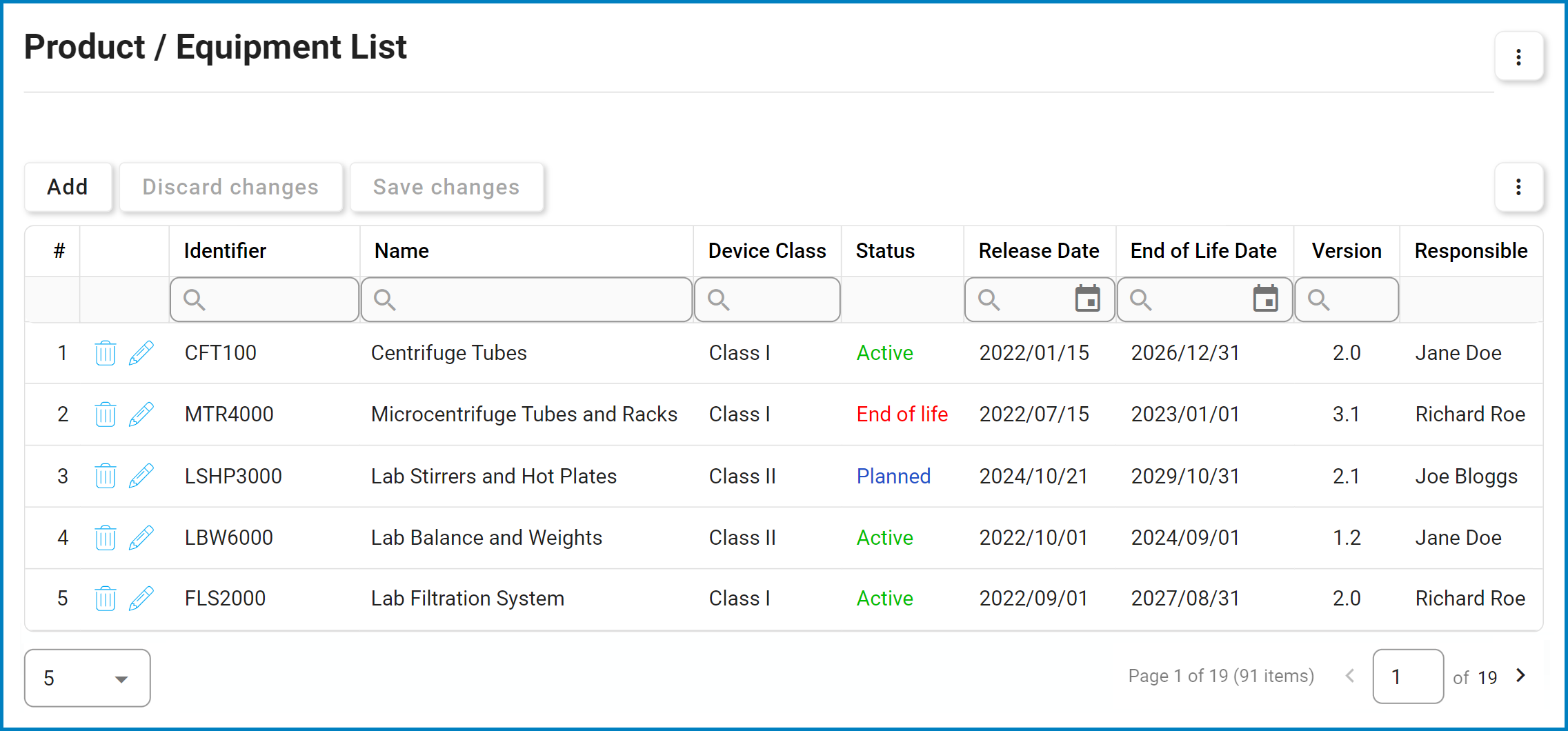
Post your comment on this topic.