In the New Product form, users can add or register a new product.
- Identifier: This is a text field that allows users to input a unique identifier for the product. This value ensures that each product can be distinctly referenced and tracked within the system.
- Name: This is a text field that allows users to input the name of the product. It is a mandatory field.
- Device Class: This is a text field that allows users to specify the class or category to which the product belongs.
- Status: This is a single-select dropdown field that displays the list of status options. It allows users to select the current status of the product.
- Status Options
- Planned: This status indicates that the product is scheduled for future release.
- Active: This status indicates that the product is currently in use.
- End of Life: This status indicates that the product has reached its end-of-life stage.
- This stage is typically when the product is no longer being manufactured or supported.
- Release Date: This is a date picker that allows users to input/select the release date of the product.
- End of Life Date: This is a date picker that allows users to input/select the end-of-life date for the product.
- Version: This is a text field that allows users to specify the version or iteration of the product.
- Responsible: This is a single-select dropdown field that retrieves the list of active users in the system. It allows for the selection of the user responsible for the product.
- Component For: This is a text field that allows users to specify the component for which the product is designed or intended to be used.
- Replacement: This is a single-select dropdown field that retrieves the list of registered products in the system. It allows users to select an alternative or replacement product for the current one.
- Products are retrieved from the central form of the Products application.
- Supplier: This is a single-select dropdown field that retrieves the list of registered suppliers in the system. It allows users to select the source or provider of the product.
- Suppliers are retrieved from the Supplier List module of the Supplier application.
- Importance to Supply Chain: This is a single-select dropdown field that retrieves the list of predefined importance levels. It allows users to select the overall importance of the product to the supply chain.
- Importance levels are created in the Importance to Supply Chain section of Product & Supplier Settings.
- Quality Rating: This is a radio button that allows users to select only one option from a set of mutually exclusive options. Users can choose from a scale of 1 to 5 to rate the quality of the product.
- Description: This is a rich text field that allows users to provide a description for the product.
- Documentation: This is an attachment field that allows users to upload documentation relevant to the product.
- Parts: This accordion serves as a container for managing product components.
- For more information on the purpose and functionality of this accordion, click here.
- Save and Return: This button allows users to save the product and return to the main form.
- Save and New: This button allows users to save the product and open a new form to register another product.



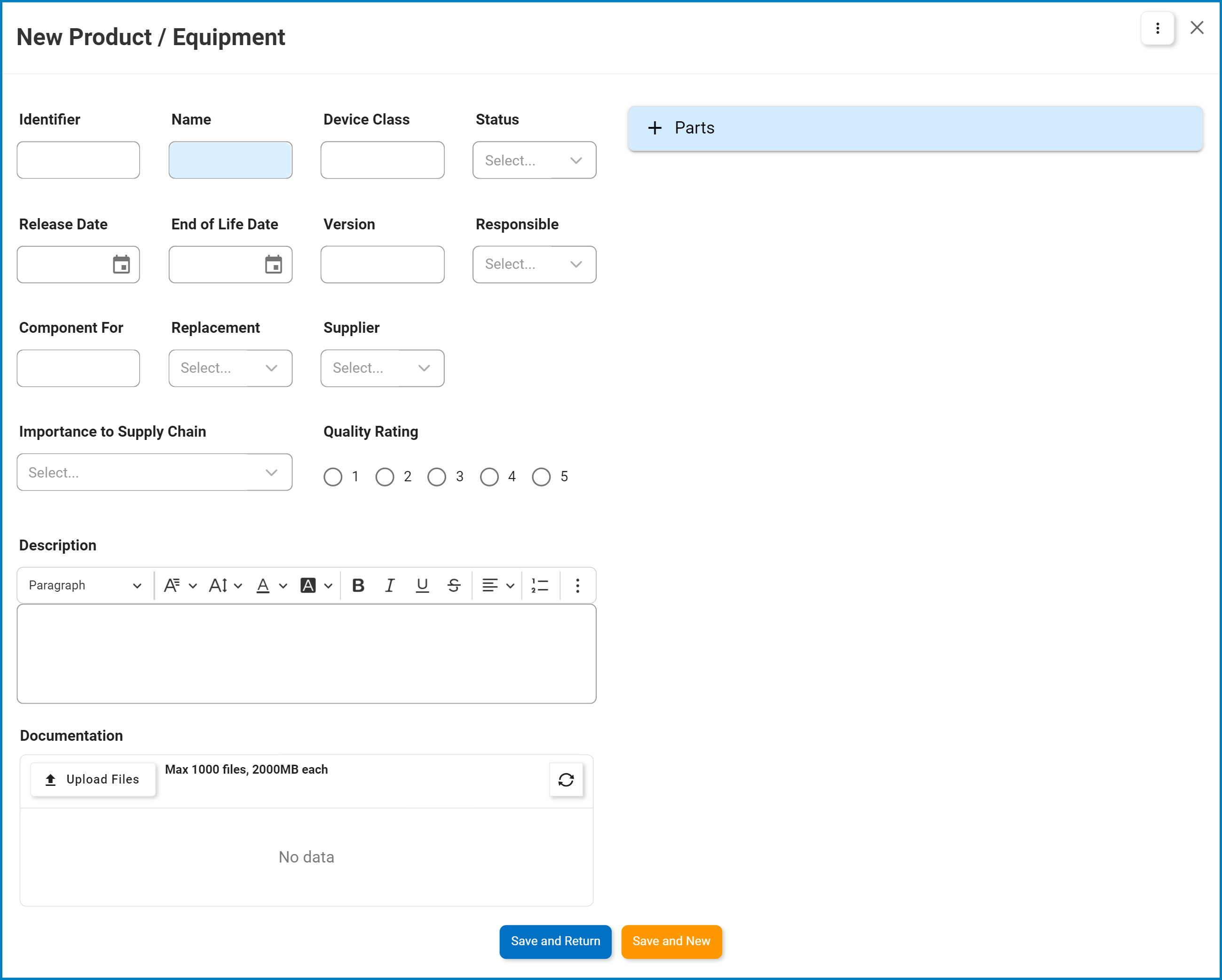
Post your comment on this topic.