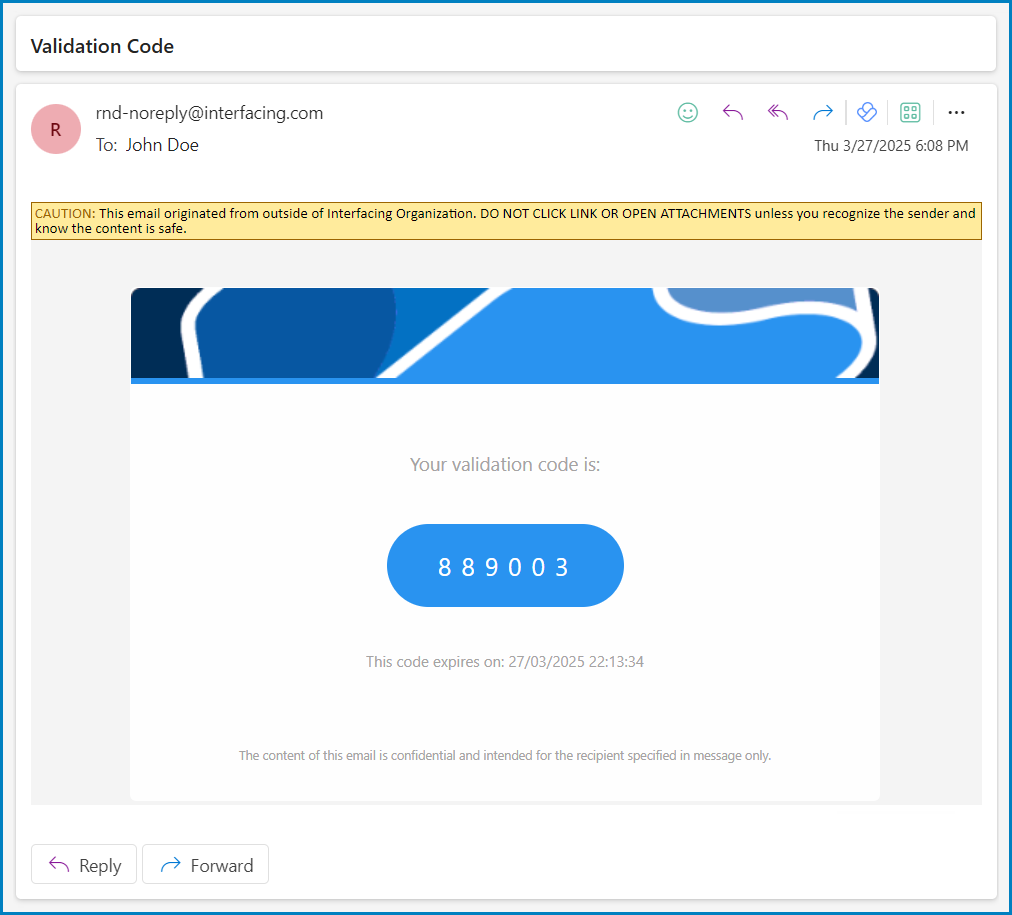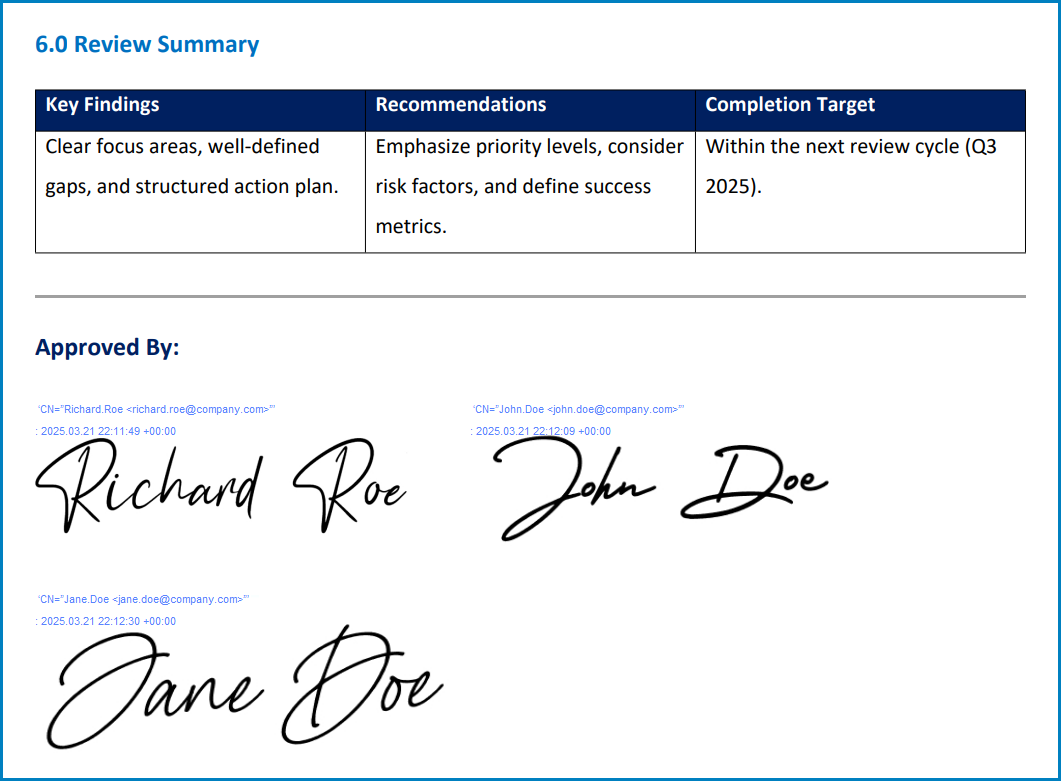With your digital signatures configured and implemented, it’s essential to understand how they function within the DBP web application.
When an event requiring a signature is triggered in the platform, a pop-up window will appear prompting users to authenticate the action with a digital signature.

A unique code, sent to the user’s email, must be entered to confirm the signature.
Once the code is entered, the action will be finalized, marking the task as completed. Users can then view their digital signature by accessing a PDF template of the form.