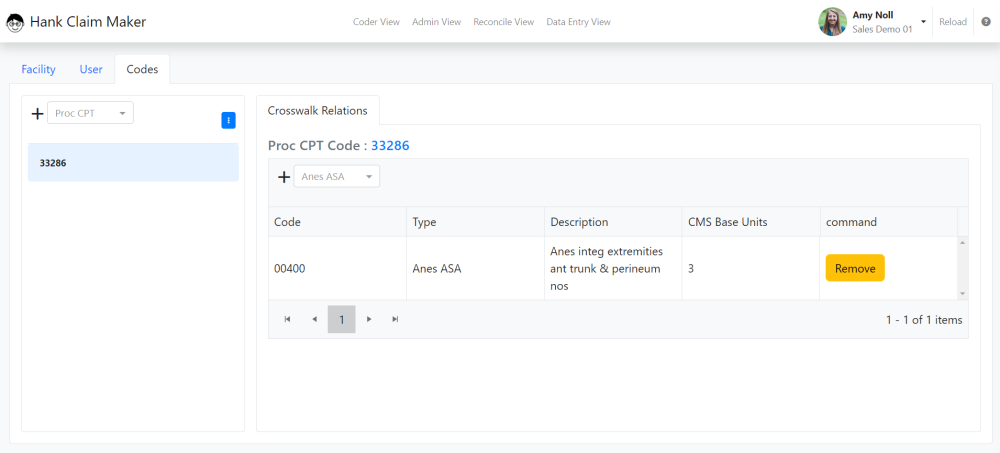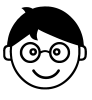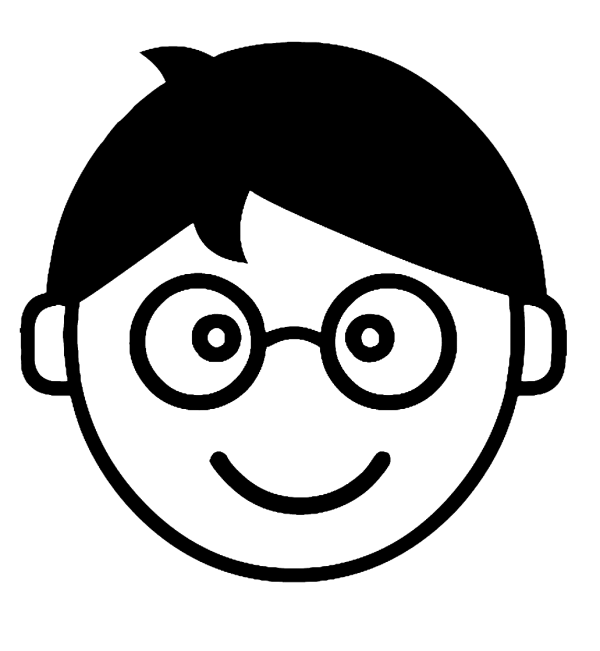Need to add an additional ASA crosswalk to a CPT code? Contact your Claim Maker admin and request this updated code.
Role Needed: Admin
Steps to add a new ASA Crosswalk code
1. Navigate to the Admin Manager section

2. Navigate to the ‘Codes’ tab and search for the CPT code to attach ASA codes
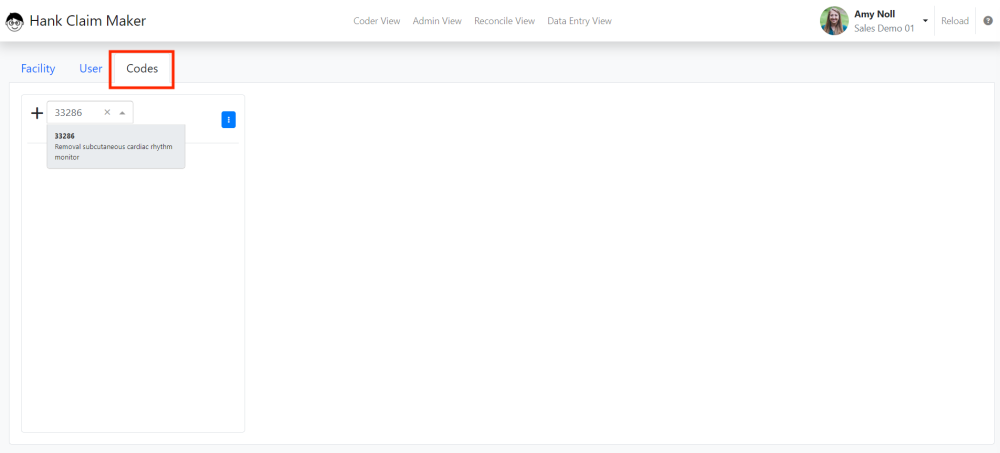
3. Once the code has been added to the left menu. Search for the ASA code in the right pane. You can add multiple ASAs for a single CPT.
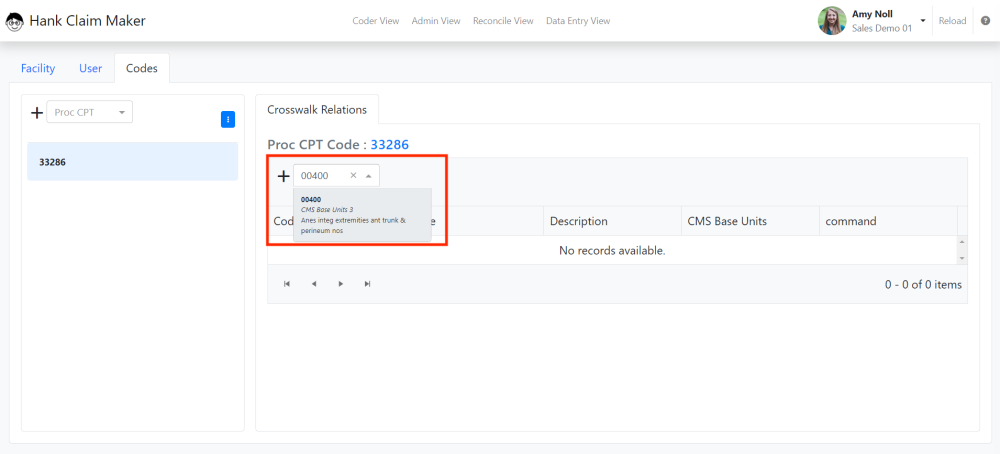
4. Your updated Crosswalk is ready to use!