When you are cataloging you’re a lot of movies, the best way to add comics to CLZ Movies is by scanning their barcodes with your device’s camera. You can add multiple movies in one go.
This feature makes that you don’t have to search everything by series or issue name. It makes it easy to get your movie collection in fast.
Example: You have a lot of movies and adding everything by searching it up is taking a lot of time. Easily scan the barcode and add multiple movies in one go!
As the barcode is often on the front, this is an excellent solution to adding your movies.
How to add movies by barcode?
- Tap the Add movies button on the right bottom of the screen:
- In the Add screen, choose _Barcode_at the top.
- Point the camera scanner at a movie barcode until it scans it.
- Now tap the big blue “Add x movies to collection” button in the right corner to add the movies.
You may have to select your variant cover. Tap the “dropdown arrow” to pick a variant when shown.
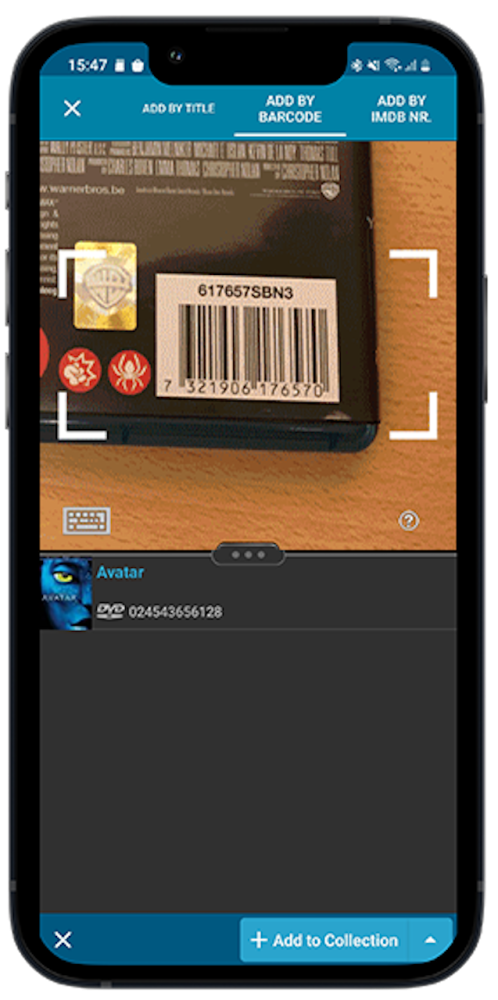



Post your comment on this topic.