Select Debugger on the target environment setting page of the CT. Only a list of debuggers supported is displayed, depending on the toolchain selected for the project. The example uses the CCS debugger, so we choose the IDE debugger.
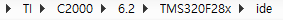
The setting items are displayed according to the selected information. The items that must be set when using the CCS debugger are shown in the table below.
| ccxml_path | Project settings file located in the CCS project path. The name of this file is the name of the target you set in CCS. Make sure the project path and target name are correct. example: {project_path}\targetConfig\{target_name}.ccxml |
|---|
CCS debugging scripts can be written in languages such as javascript, java, python. The default scripting language used by CT is javascript.
When the target environment setting is complete, click the [OK] or [Finish] button. You are ready to perform the target test.
Need more help with this?
Don’t hesitate to contact us here.


