The display of the inputs, expected outputs and the actual outputs was always available in the previous investigate screen, additional options are now available for your preference on how you would like these displayed. As per the previous version, the inputs to the step, expected outputs and actual outputs are displayed at the top of the screen, as seen in the screen-shot below.
You are now able to change which of the 3 options are displayed and in what combination, as per the options listed below:
- None – No inputs/outputs are displayed at all
- Inputs / Expected – Only the inputs and expected outputs are displayed
- Inputs / Actual – Only the inputs and the actual outputs are displayed
- Expected / Actual – No inputs are displayed and only the expected and actual outputs are shown
- Inputs / Expected / Actual – This is the default setting – show all 3 inputs/outputs



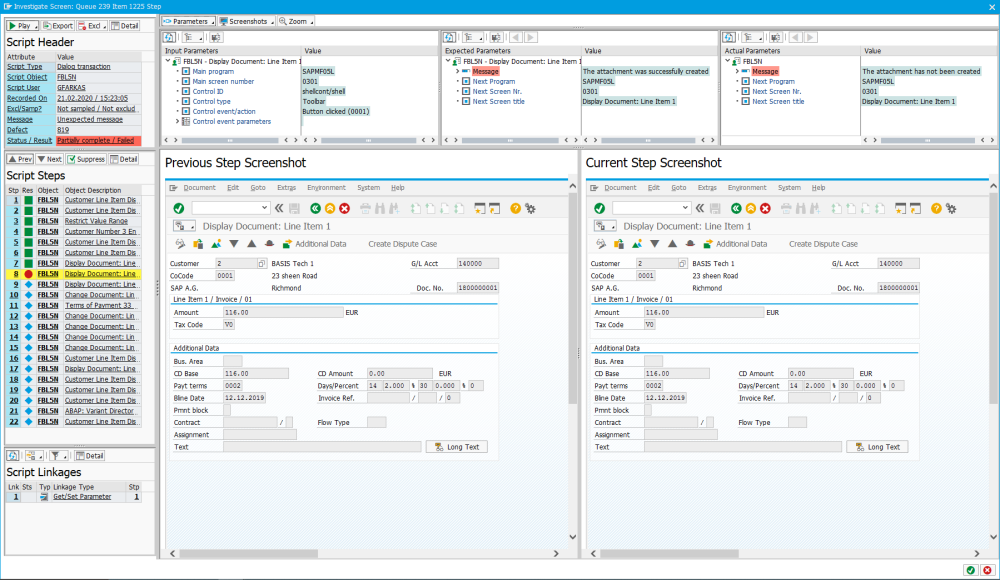
Post your comment on this topic.