Steps to setup the Bot in Testimony
1) In the central system, execute transaction /N/BTI/AUT, navigate to the ‘Execution’ tray and select ‘Supporting Infrastructure’. Click the create button to add a new bot.
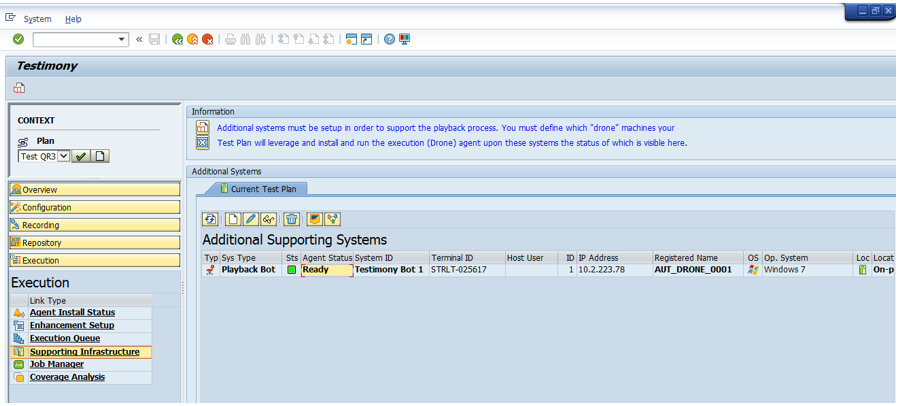
2) Fill in the details for the desktop/remote desktop. Give the Bot a unique ID and a correct description in the short text. The Hostname is the name of the desktop/remote desktop. Case-sensitivity is important and must be maintained. The IP address is the IP for the desktop/remote desktop.
The system type, operating system and machine location can also be added.
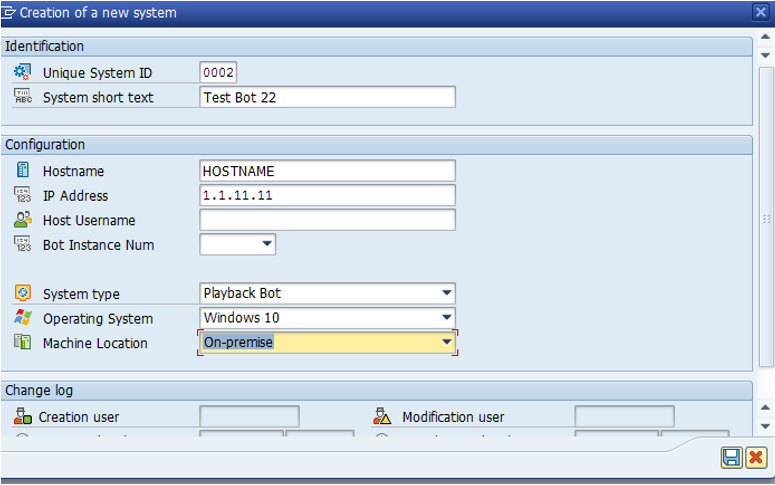
The Bot will appear in the ‘Supporting Infrastructure’ as below:
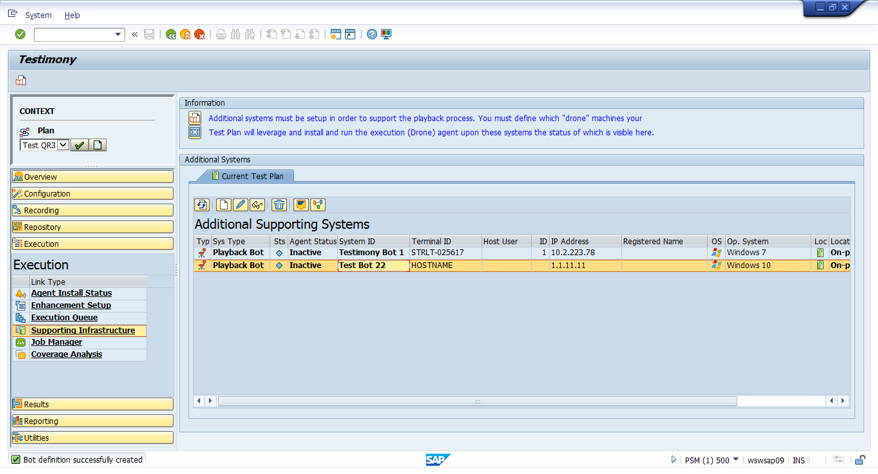



Post your comment on this topic.