ActiveControl 7.00 introduces the ability to forward schedule Transports into Production.
The scenario the new functionality aims to address is where a TE customer has a regular release cycle, but wants to delay specific changes until a specific date/time in the future after the next release. This can now be done via new options available on the TE Business Task ‘Additional Data’ tab.
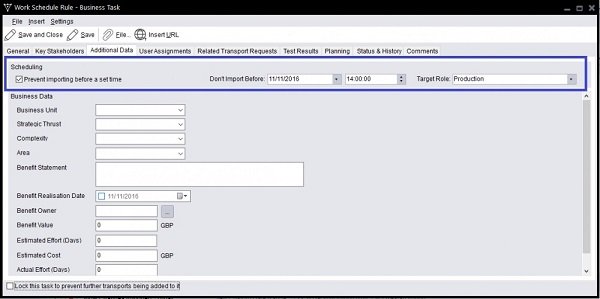
Note: Forward Scheduling is complete seperate to standard TE Schedules configured in the TE Windows GUI, and does not work in conjunction with any custom field based Selection Criteria rules that you may have setup. This means that if you setup a forward schedule, it will be imported at the specified future date/time, irrespective of any restrictions you have configured as part of standard TE Schedules.
Configuration Steps
1) A customers ‘Production’ Target Role must be assigned to a new ‘Production’ Function within Windows GUI Configuration.
It is this function that tells Transport Expresso which is your Production system. No other Target Roles need to be assigned to a Function. (the Development, Test and Merge functions are for future TE development, and are not currently used for anything)
2) A variant must be created for program /BTI/TE_RX002 in the Domain Controller via SE38. (using default values)
3) This program variant should then be scheduled via SM36 to run regularly (say every 5 minutes).
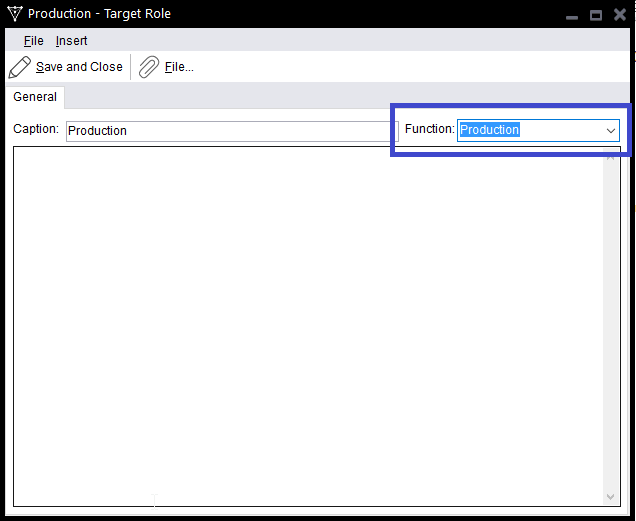



Post your comment on this topic.