Follow these steps to enable advanced SSL settings:
- Access Provisioning Manager CLI via Hostname/IP using SSH with a SSH tool such as Putty or WinSCP
- When prompted to login use the following credentials
Username: akkadianuser
Password: akkadianpassword (default)
- From the Akkadian Appliance Manager main menu select Option 5: Update Akkadian Appliance Manager
- From the Update Akkadian Appliance Manager menu select Option 5: Enable advanced SSL settings in web interface, confirm with y when prompted to enable advanced SSL settings.
- Access Provisioning Manager as PMEAdmin and confirm Certificate page loads with advanced SSL settings






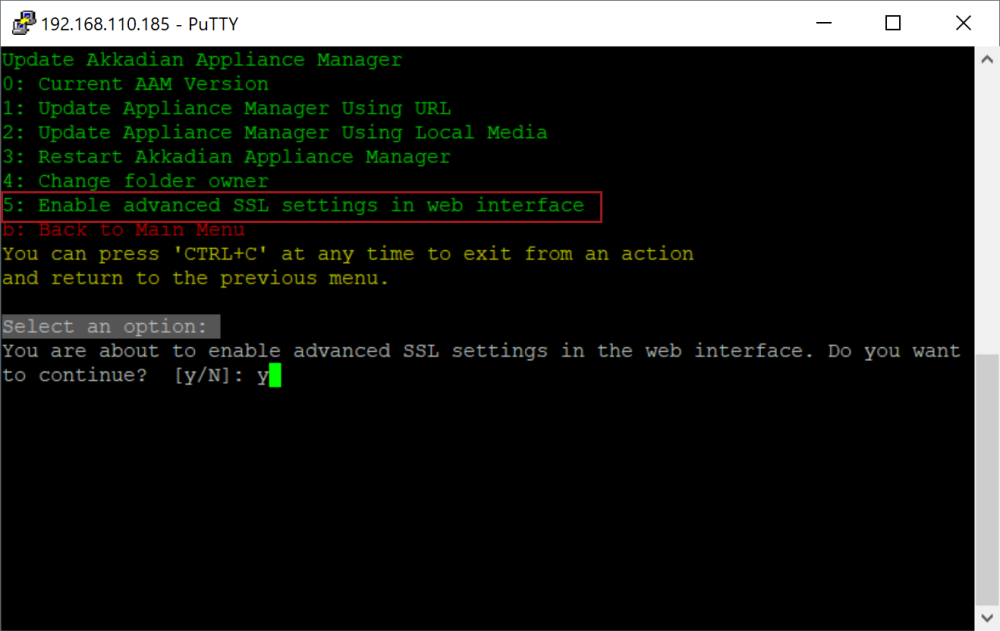

Post your comment on this topic.