If the version of your console server is older than 4.9.5, please update the server to 4.9.5 version first before upgrading to version 5.0.1.
On 4.9.5 :
- Login into the server
- Go to the license and upgrade section on the sideboard.
- Download the CLI package from https://akkadianlabs.s3.amazonaws.com/Public/acs/v5/5.1.1/tui-4.6.0.894-f6bf5c4-ACO.tar.gz
- Click on install button.
- Install CLI version 4.4.1.814 or bigger.
- Wait until the installation is finished.
- START THE CLI – if your CLI is open is necessary to restart.
- Now open the updater page: https://ip_to_the_server/update/
- Check if the page is down is normal, just wait 30 seconds and refresh.
- Download the server package from https://akkadianlabs.s3.amazonaws.com/Public/acs/v5/5.1.1/Akkadian_Update_aco_server_5.1.1.792dc2d_web_1.8.1.ce2b554.tar_tui-4.6.0.894-f6bf5c4-ACO-en.zip
- On the manual upload field, input the universal_package_file (zip file).
- Click on run upgrade button.
- When the process is finished, reboot the server using CLI.

- Go to the license and upgrade section on the sideboard.
- Click on upgrade
- Verify if the new AUU page is present.



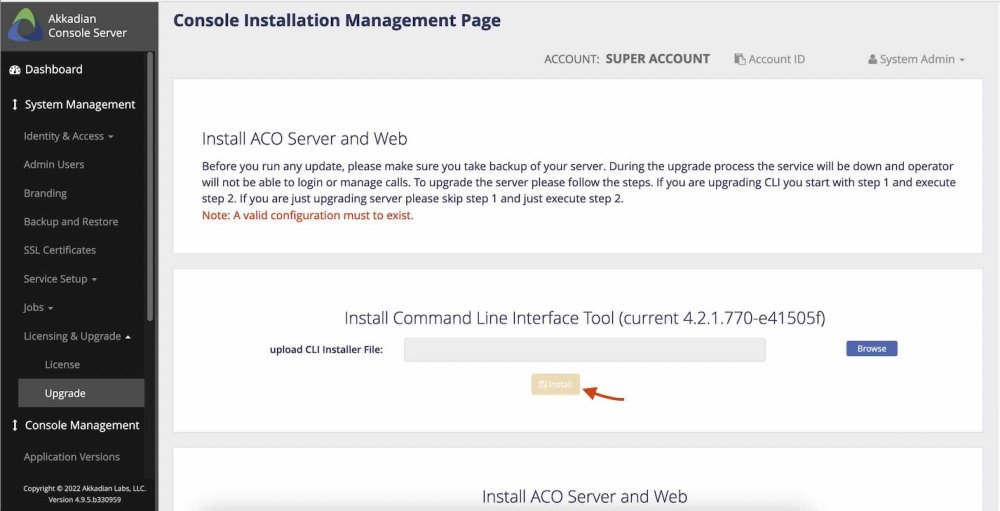



Post your comment on this topic.