This user is created and assigned with minor access privileges. The Console Admin can access features only under the Console Management tab on the dashboard.
To create the console admin user:
- Log into Console Server with account admin credentials (username & password)
- Select an account to assign to the admin profile
- Next, locate System Managment ==> Admin Users
- Select “Local” or “LDAP” as User Type and “Console Admin” User Role. Complete the rest of the fields as required. Once done, click save and back to exit.
- Log out and re-login with the new console admin profile created.
- Dashboard for the console admin is created by default and will display console management features only.






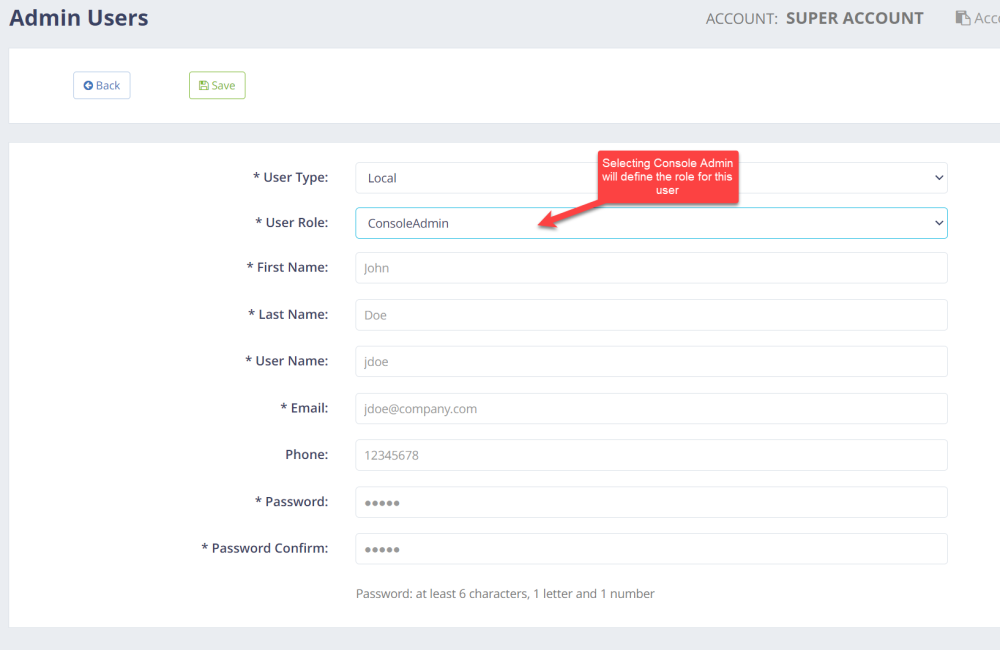
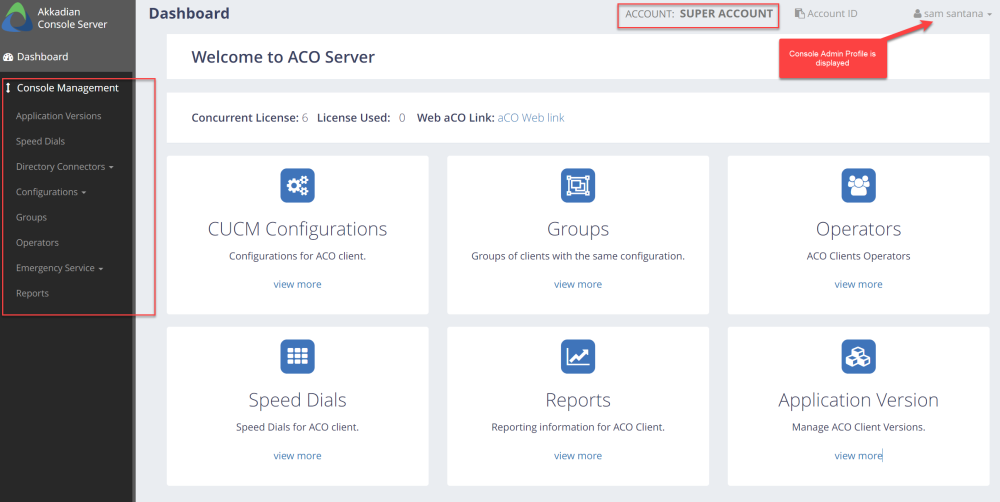
Post your comment on this topic.